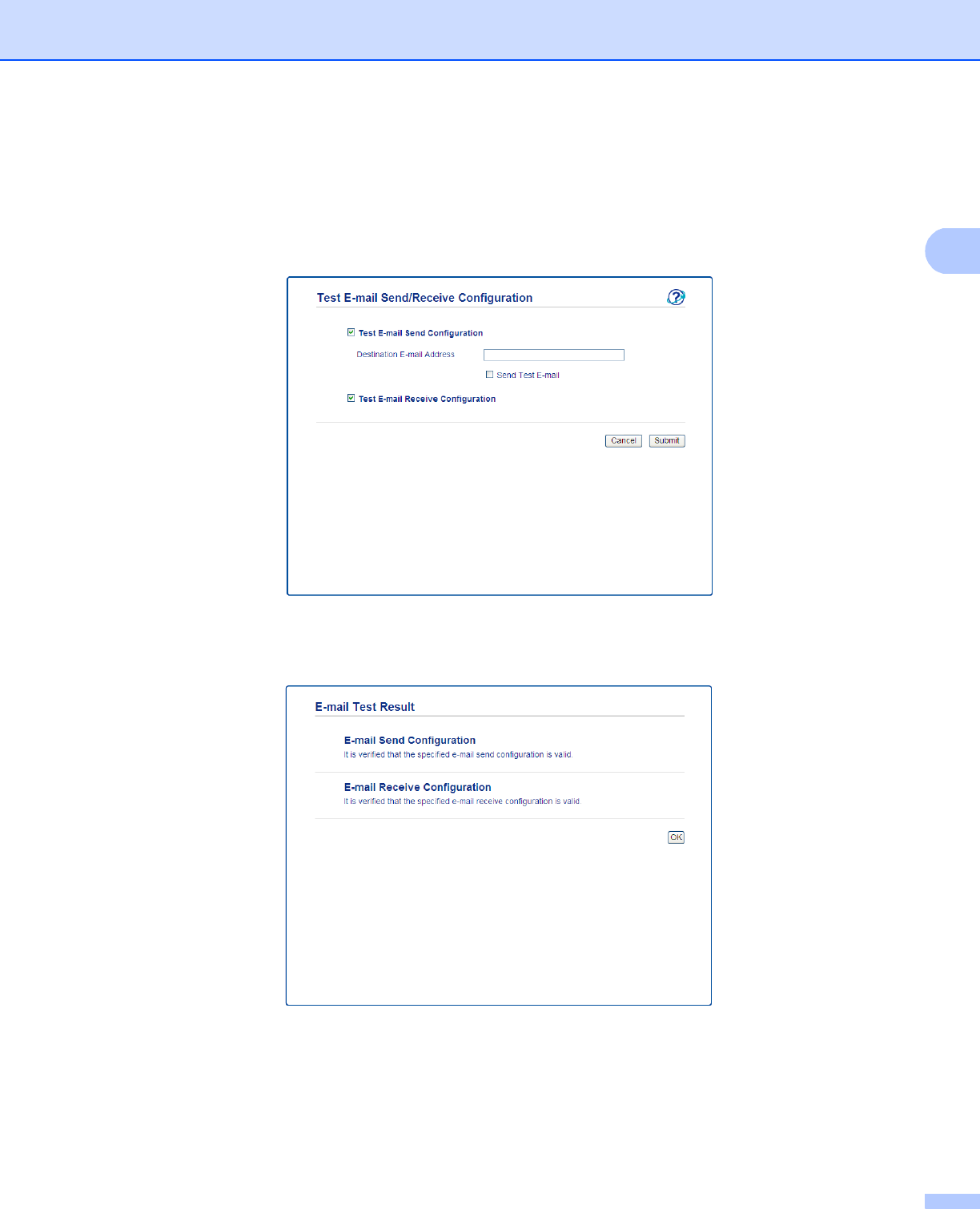
7
Configuration for LDAP using a Web Browser
2
i After a short while you will be asked if you want to send a test E-mail to ensure a connection has been
established with your E-mail server.
Do one of the following:
If you want to test the connectivity, enter an E-mail address and click Submit. Go to step j.
If you want to send a test E-mail, click Send Test E-mail.
If you do not want to test the connectivity, uncheck both test E-mail check boxes and then click Submit.
j After a few moments the following screen appears if the connections to the E-mail server were
successful. Click OK.
If they were not successful, go back and check your settings.


















