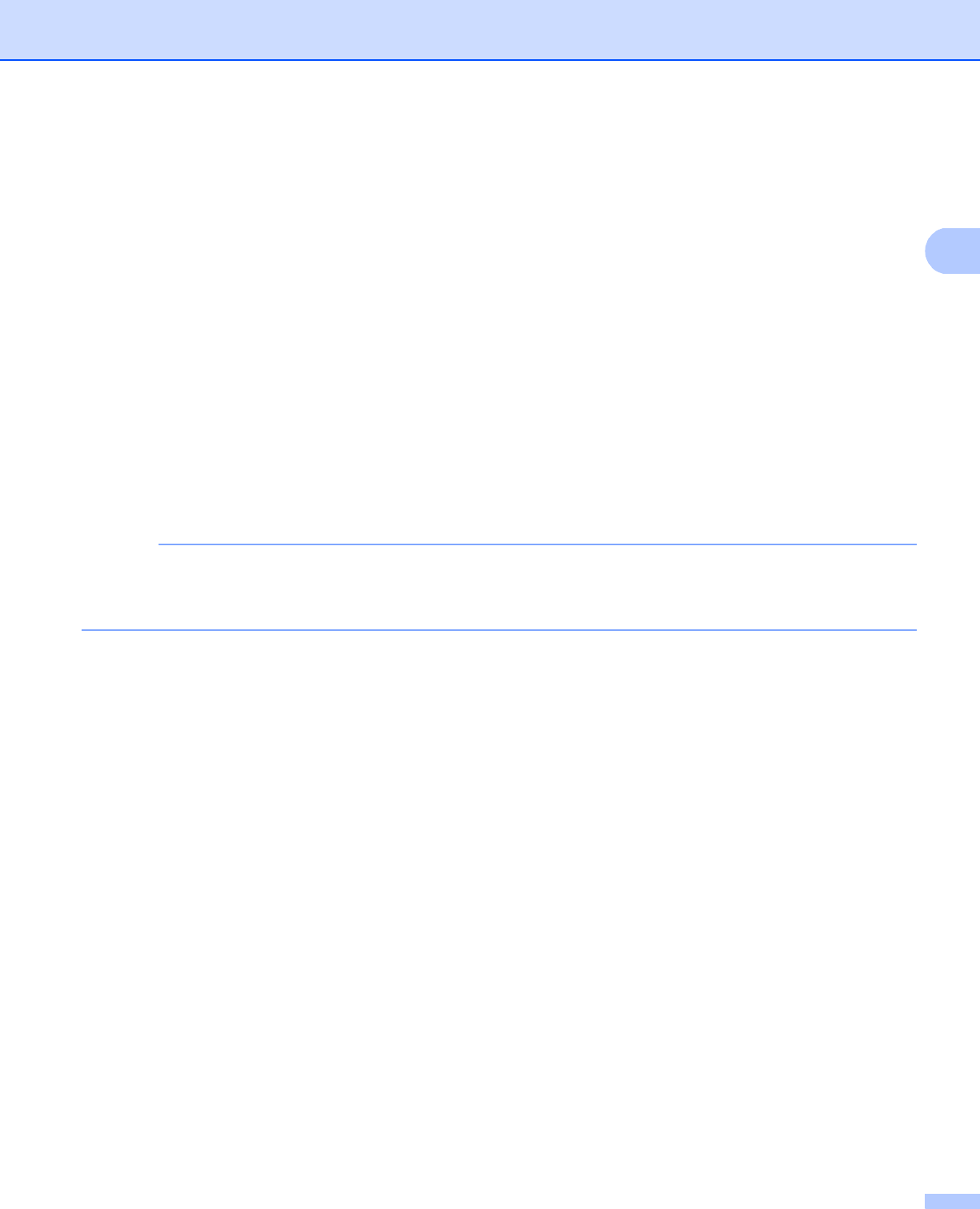
Configuration methods
5
2
PIN Method configuration using Wi-Fi Direct
For HL-3140CW, HL-3150CDW and HL-3170CDW, see Configuration using the PIN Method of Wi-Fi
Direct on page 8.
For DCP-9020CDW, MFC-9130CW, MFC-9330CDW and MFC-9340CDW, see Configuration using the
PIN Method of Wi-Fi Direct on page 13.
PIN Method configuration using WPS (Wi-Fi Protected Setup)
For HL-3140CW, HL-3150CDW and HL-3170CDW, see Configuration using the PIN Method of WPS
(Wi-Fi Protected Setup) on page 9.
For DCP-9020CDW, MFC-9130CW, MFC-9330CDW and MFC-9340CDW, see Configuration using the
PIN Method of WPS (Wi-Fi Protected Setup) on page 14.
Manual wireless configuration
For HL-3140CW, HL-3150CDW and HL-3170CDW, see Manual configuration for a Wi-Fi Direct network
on page 10.
For DCP-9020CDW, MFC-9130CW, MFC-9330CDW and MFC-9340CDW, see Manual configuration for
a Wi-Fi Direct network on page 15.
NOTE
To use the Brother iPrint&Scan functionality in a Wi-Fi Direct network configured by One push
configuration using Wi-Fi Direct or by PIN Method configuration using Wi-Fi Direct, the device you use to
configure Wi-Fi Direct must be running Android™ 4.0 or greater.


















