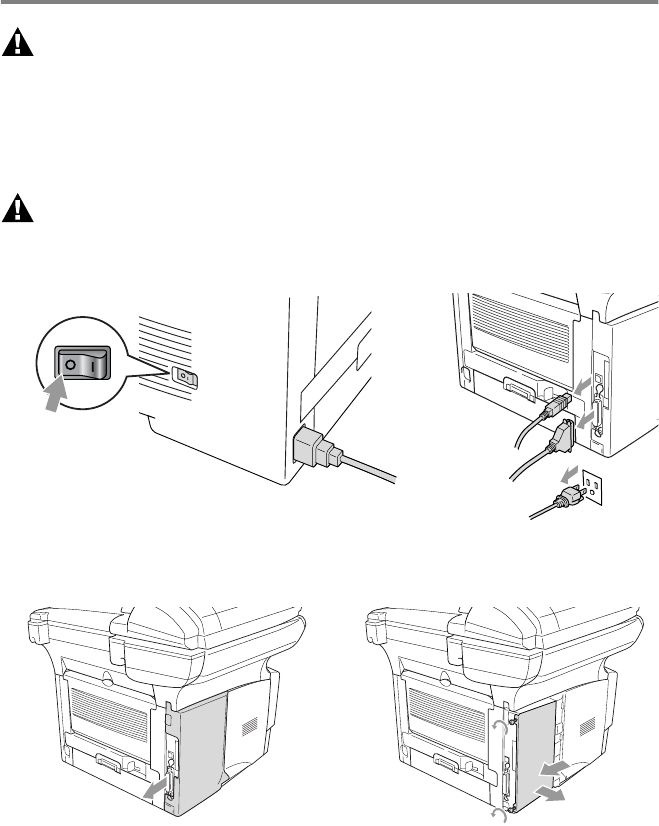
OPTIONAL ACCESSORIES 8 - 2
Installing the optional memory board
WARNI NG
■
DO NOT touch the surface of the main board within 15 minutes
after turning off the power.
1
Turn the DCP power switch off, unplug the DCP power cord
from the AC outlet, and then disconnect the interface cable.
WARNI NG
Turn the DCP power switch off, before installing (or removing) the
memory board.
2
Remove the side cover. Loosen the two screws, and then
remove the metal shield plate.
3
Unpack the DIMM and hold it by the edges.


















