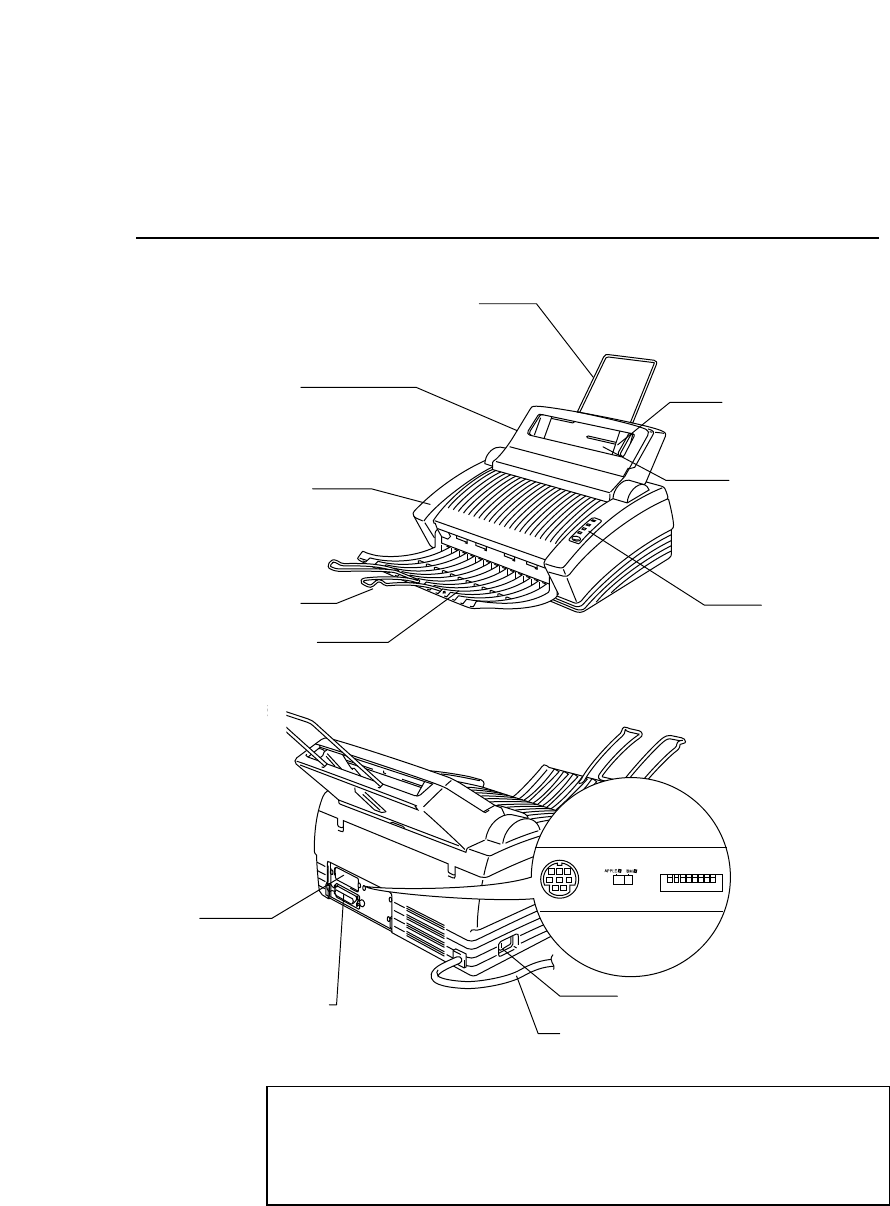
USER’S GUIDE
1–2
English: HL-YL User’s Guide, Chapter 1
ABOUT YOUR PRINTER
Printer Overview
Fig. 1-1 Front View
ON
12345678
Fig. 1-2 Rear View
✒ Note
An RS-422A/RS-232C Serial Interface Port, containing an RS-422A/RS-
232C Slide Switch and DIP Switches for Serial setting is optionally
available. Some models may have this option pre-installed.
RS-422A/RS-232C
Serial Interface Port
(
HL-730 series onl
y)
Multi-Purpose Sheet Feeder
Control Panel
Output Tra
y
Extension Support Wire
Paper Support
Paper Guide
Manual Feed Slot
Top Cover
Power Cord
Parallel Interface Port
Power Switch


















