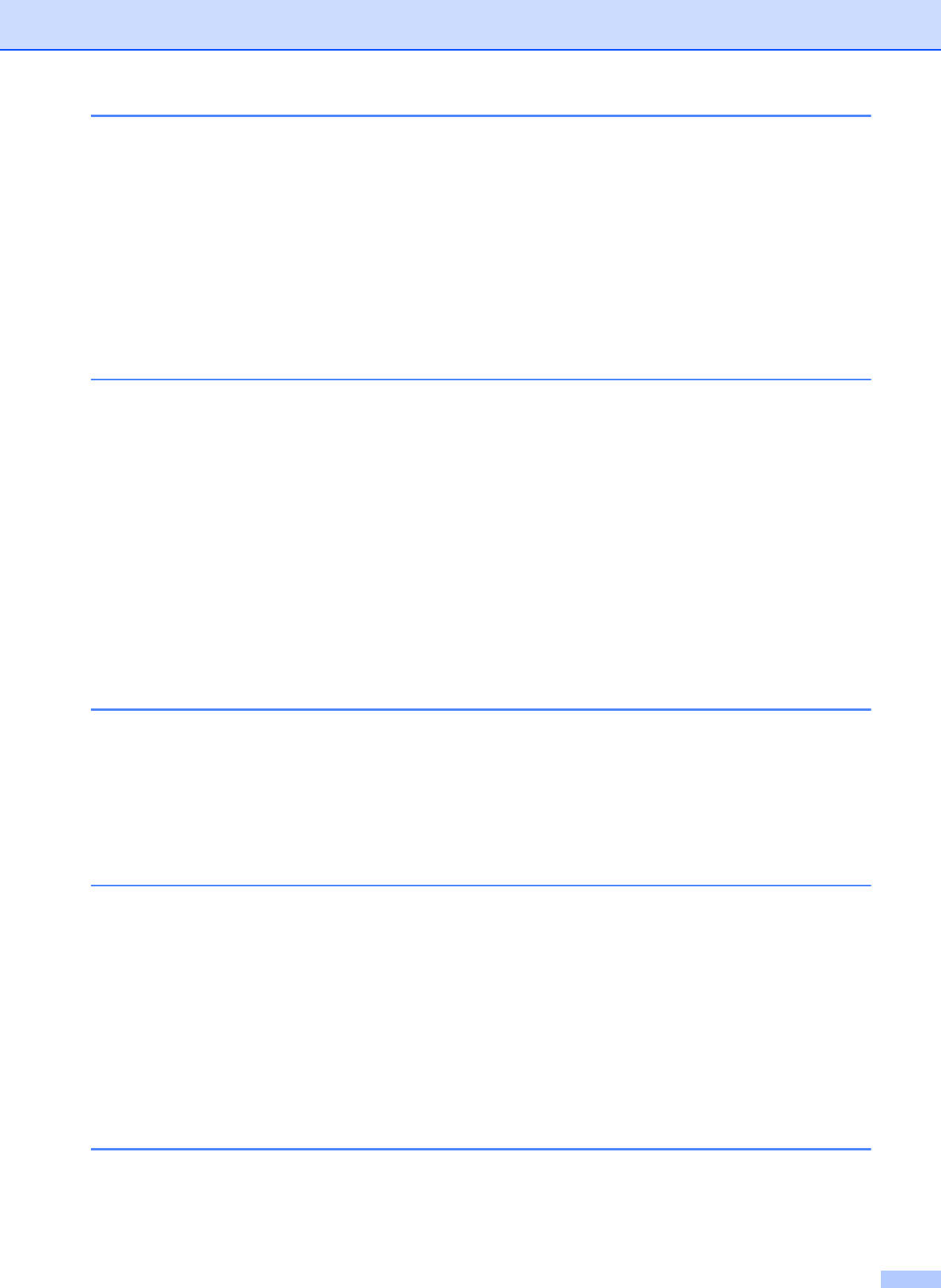
iii
A Routine maintenance 28
Replacing the consumable items.........................................................................28
Replacing the toner cartridge ........................................................................29
Replacing the drum unit.................................................................................35
Cleaning the machine..........................................................................................40
Cleaning the outside of the machine .............................................................40
Cleaning the scanner glass ...........................................................................41
Cleaning the corona wire...............................................................................42
Cleaning the drum unit ..................................................................................43
Cleaning the paper pick-up rollers.................................................................48
B Troubleshooting 49
Error and maintenance messages.......................................................................49
Paper Jams..........................................................................................................52
Paper is jammed in the standard paper tray..................................................52
Paper is jammed at the back of the machine ................................................53
Paper is jammed inside the machine.............................................................55
Paper is jammed in the Duplex Tray .............................................................59
If you are having difficulty with your machine ......................................................61
Improving the print quality....................................................................................64
Machine Information ............................................................................................74
Checking the Serial Number..........................................................................74
Reset functions..............................................................................................74
How to reset the machine..............................................................................74
C Menu and features 75
On-screen programming......................................................................................75
Menu table.....................................................................................................75
How to access the menu mode .....................................................................75
Menu keys ...........................................................................................................76
Menu table...........................................................................................................77
D Specifications 80
General................................................................................................................80
Document Size ....................................................................................................83
Print media...........................................................................................................84
Copy ....................................................................................................................85
Scanner ...............................................................................................................86
Printer ..................................................................................................................87
Interfaces.............................................................................................................88
Computer requirements.......................................................................................89
Consumable items...............................................................................................91
E Index 92


















