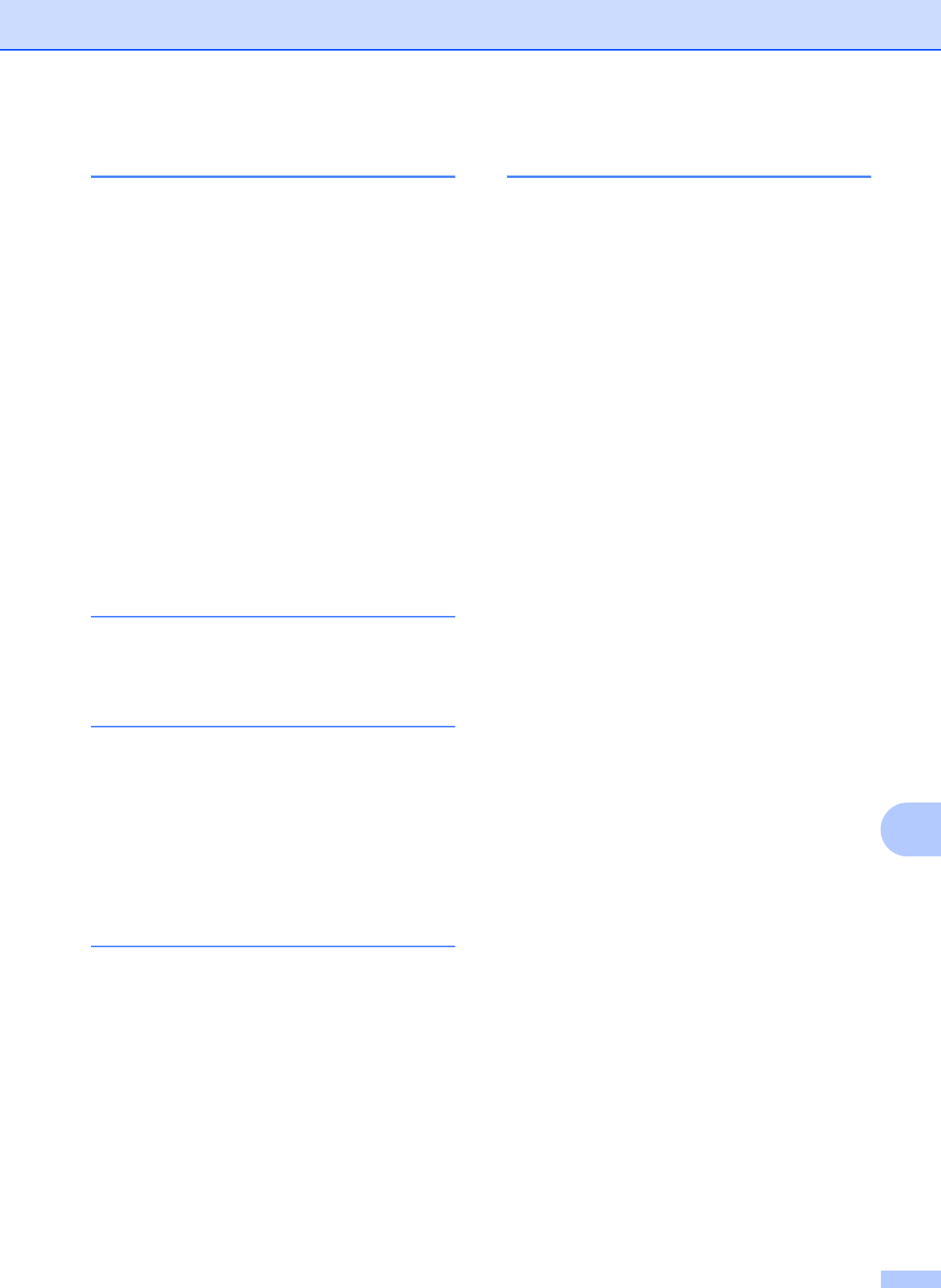
93
E
P
Paper ................................................ 15, 84
how to load
.............................................7
in manual feed slot
...............................9
in paper tray
.........................................7
jams
............................................... 50, 52
recommended
.......................................16
size
................................................ 14, 15
tray capacity
..........................................15
type
................................................ 14, 15
Print
difficulties
..............................................61
emulation
..............................................87
quality
...................................................63
resolution
..............................................87
specifications
........................................87
Print quality
..............................................64
Programming your machine
.....................75
Q
Quality
printing
..................................................63
R
Replacing
drum unit
...............................................35
toner cartridge
.......................................29
Resolution
copy
......................................................85
print
.......................................................87
scan
......................................................86
S
Safety Instructions ......................................i
Scan
...........................................................4
Scanner glass
using
.....................................................19
T
Toner cartridge
replacing
............................................... 29
Troubleshooting
....................................... 49
error messages on LCD
....................... 49
if you are having difficulty
copy quality
....................................... 61
paper handling
.................................. 63
print quality
........................................ 63
printing
.............................................. 61
scanning
............................................ 62
software
............................................. 62
maintenance messages on LCD
.......... 49
paper jam
.......................... 52, 53, 55, 59


















