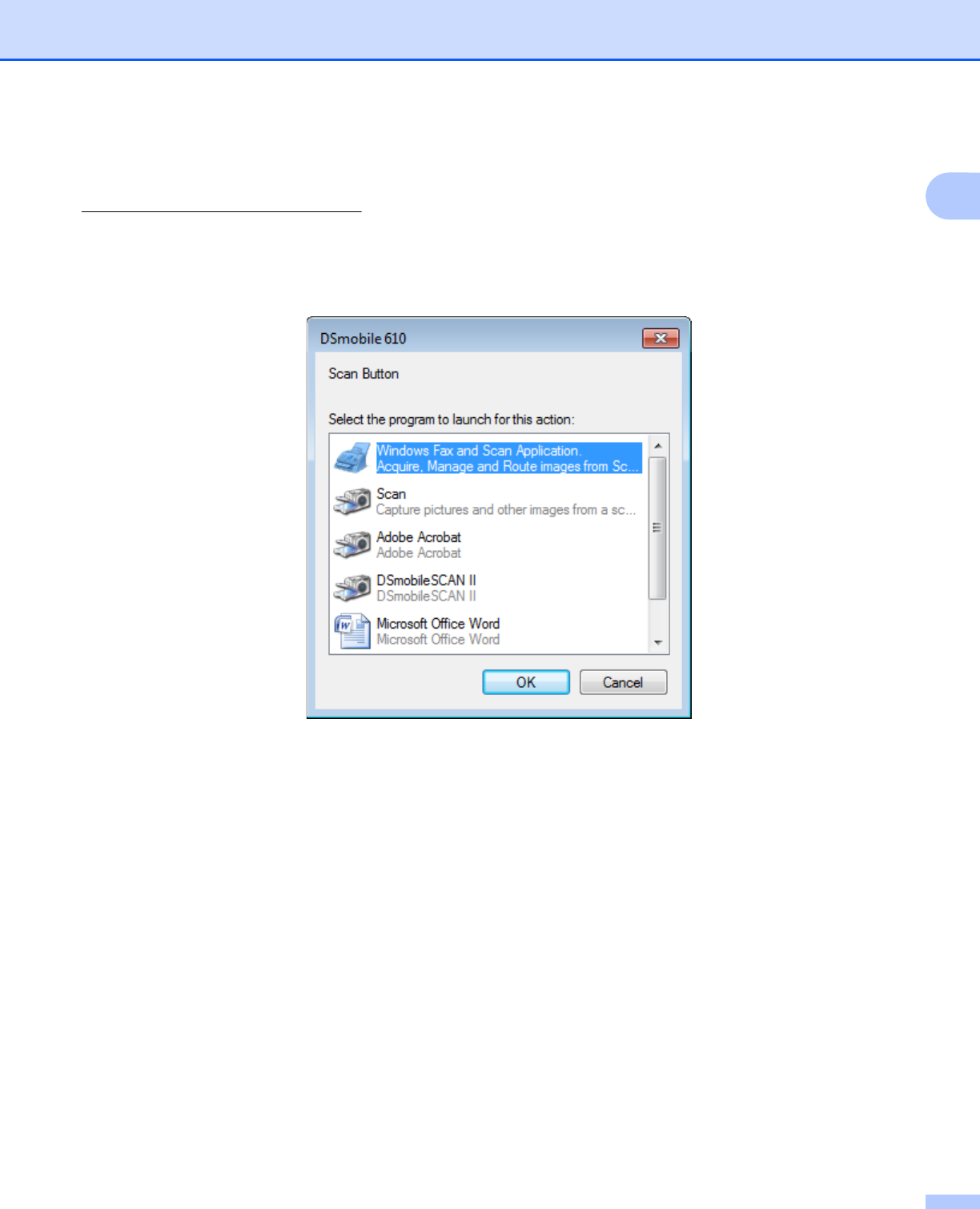
Windows
®
Operation
11
1
USING YOUR SCANNER
Please insert documents face down. You can either use your preferred scanning application to initiate a scan
or use the button on the scanner to start a scan session. See the next section to configure a default scanning
action when the button is pressed.
The following window will appear when you press the button on the top of the scanner. A double click on any
of the programs will initiate that program.


















