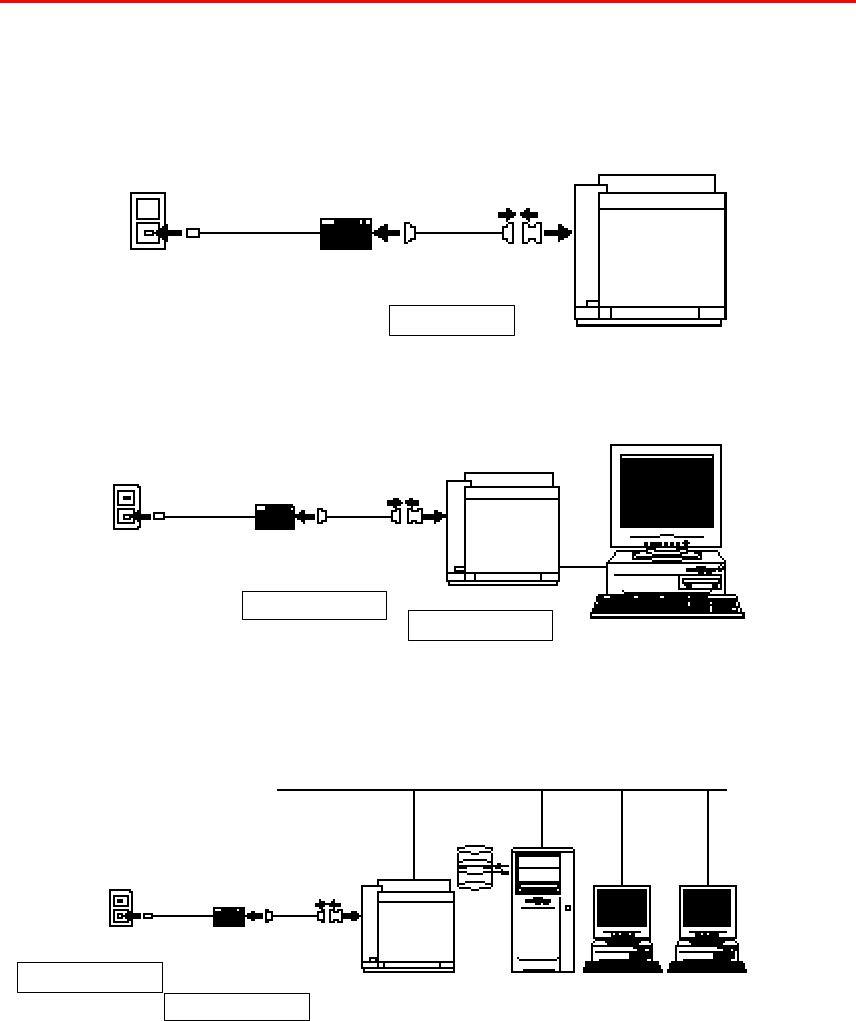
OPERATION MANUAL
-1-
ABOUT THE FAX FUNCTION
Features
By installing an External Fax Modem onto the printer, you can
1) Print a received fax message on plain paper directly to the printer.
2) Send a fax message from your computer.
3) Let multiple users send fax messages from each computer on a single telephone line if
the printer is shared on the network and connected to the printer via a centronics
parallel cable, USB cable (if applicable) or via a network share.
4) Automatically print a fax sent / received report.
External
Fax Modem
Telephone Line
External
Fax Modem
Telephone
Line
Parallel I/F cable
PC1
PC2
Print Queue
for Printer1
Printer1
Telephone Line
File Server
RS-232C
Cable
Gender Changer
RS-232C
Cable
Gender Changer
RS-232C
Cable
Gender Changer

















