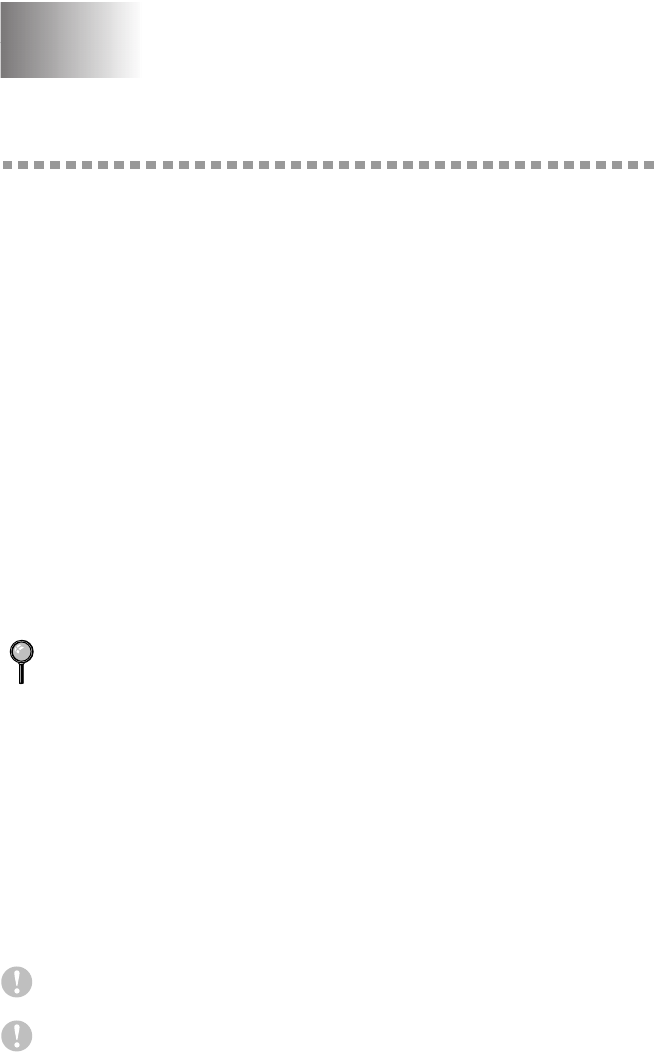
5 - 1
SETUP RECEIVE
5
5
Setup Receive
Basic Receiving Operations
Select Answer Mode
MANUAL—You must answer all calls yourself. If you hear fax tones, press Start to
begin receiving the fax, then hang up. You can use this mode with Distinctive Ringing.
(See Distinctive Ring (For Singapore and Hong Kong), page 8-1.)
FAX ONLY—The fax machine automatically answers every call as a fax call. You
cannot receive a voice call, but you can dial out and make a voice call.
FAX/TEL—The fax machine automatically answers every call. If the call is a fax, it
prints the fax. If the call is not a fax, it signals you with a F/T pseudo-ring, different
from the phone company ringing, to alert you to pick up the call. If you select this
setting, you’ll need to set the Ring Delay and F/T Ring Time features (on the following
pages). (See For FAX/TEL Mode Only, page 5-6.)
TAD:ANSWER MACH. (For FAX-235/236 only)—This is the only setting in which
you can use an external answering machine. Your telephone answering device is
connected to your FAX, and answers every call. Once the TAD answers, the FAX
listens for fax tones. If it detects fax tones, it prints the fax.
The TAD setting works only with an external telephone answering device (TAD); it
does not work with telephone company voice mail. Ring Delay and F/T Ring Time do
not work in this setting.
NIGHT (For FAX-235 and FAX-236)––This is the Night Mode setting. The fax
machine receives incoming fax calls without ringing. In case of a voice call, the fax
machine does not ring and it doesn’t receive the voice call. The caller hears fax tones
after few rings.
NIGHT (For FAX-335MC only)––If you set the receiving mode to Night,
MC ON/OFF button is automatically turned on. The fax machine receives incoming
fax calls without ringing. In the event of voice call, the incoming voice call is stored
in the message manager memory. As the ICM recording monitor (for call screening)
is automatically set to OFF, the user is not disturbed by the voice of the caller. In case
of memory full, the machine change to F/T mode if the machine still has paper. It
changes to Manual mode if it both memory full and out of paper.
If you have not recorded the Outgoing Message for Message Center mode (See
chapter 9), your fax machine does not receive the voice call.
Night mode overrides the receiving mode set by the user. In the morning, the user
must press Mode to manually revert to the Answer mode they have set (such as F/T
or FAX ONLY).
TAD can not be connected in some countries.


















