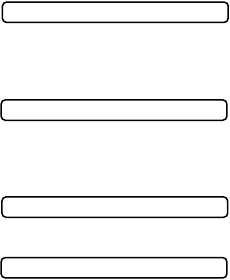
12 - 4
TROUBLESHOOTING AND ROUTINE MAINTENANCE
T7BASE-US-FM5.5
The number you called does not answer or is busy.
You may also have reached a number not
connected to a fax. Check the number and call
again.
You’ve tried accessing a One Touch or Speed Dial
location with no number assigned to it. See
pages 7-1 to 7-2 for information about storing One
Touch or Speed Dial numbers.
The print head has overheated. Unplug the fax
machine and wait 30 minutes for it to cool.
The top cover is not closed completely.
If You Are Having Difficulty with Your Fax Machine
If you think there is a problem with your fax machine, make a copy first. If the copy
looks good, the problem is probably not your fax machine. Check the difficulties
below and follow the troubleshooting tips.
Printing or Receiving Faxes
Condensed Print and Horizontal Streaks;
Top and Bottom of Sentences Cut Off
If your copy looks good, you probably had a bad connection, with static or
interference on the phone line. If the copy looks bad, call Brother Customer
Service at 1-800-284-4329 (USA), 1-800-853-6660 (from within Canada) or
1-514-685-6464 (from within Montreal).
Vertical Black Lines When Receiving
The sender’s scanner may be dirty. Ask the sender to make a copy to see if the
problem is with the sending machine. Try receiving from another fax machine.
If the problem continues, call Brother Customer Service at 1-800-284-4329
(USA), 1-800-853-6660 (from within Canada) or 1-514-685-6464 (from within
Montreal).
NO RESPONSE/BUSY
NOT REGISTERED
PRINTER FAULT
TOP COVER OPEN


















