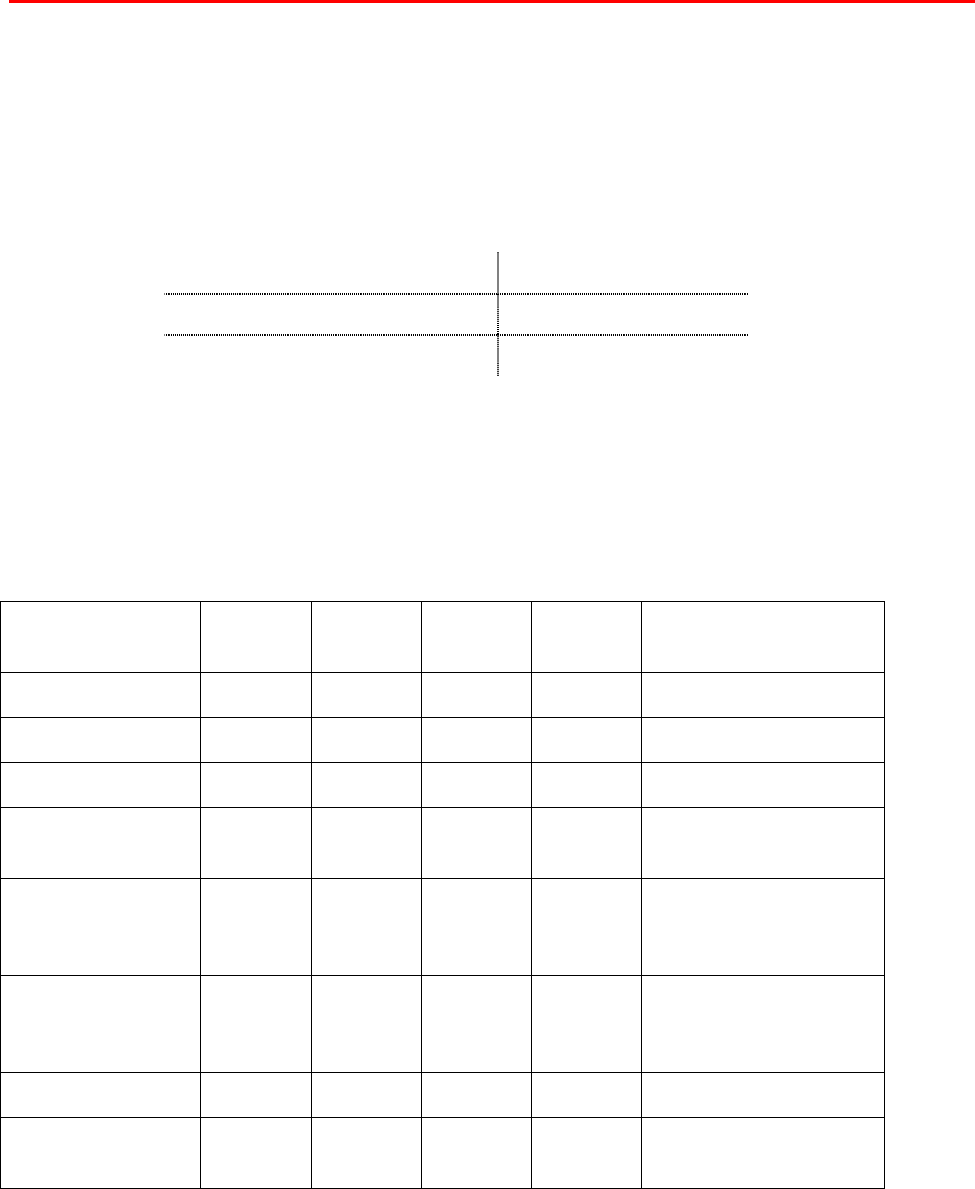
1-12
W
W
h
h
a
a
t
t
k
k
i
i
n
n
d
d
o
o
f
f
p
p
a
a
p
p
e
e
r
r
c
c
a
a
n
n
I
I
u
u
s
s
e
e
?
?
P
P
r
r
i
i
n
n
t
t
m
m
e
e
d
d
i
i
a
a
a
a
n
n
d
d
s
s
i
i
z
z
e
e
The Paper trays and LCD panel descriptions in this manual are named as
shown below.
Upper paper tray Tray 1
Multi-purpose tray MP tray
Optional Lower tray Tray 2
The printer usually loads paper from the installed Multi-purpose tray, Upper
paper tray or optional Lower paper tray.
Click the check mark in the following table to see the detailed information for
each selection.
Media type Tray 1 MP tray Tray 2 Duplex
printing
Select the Media type
from the printer driver
Plain paper
✔✔✔✔
Plain paper
Recycled paper
✔✔✔
✔
Plain paper
Bond paper
✔
Bond paper
Thick paper
✔
Thick paper or
Thicker paper
Transparencies
✔
up to 10
sheets
✔
Only A4,
Letter
Transparencies
Label
✔
Only A4,
Letter
Plain paper
Envelopes
✔
Envelopes
Card stock
✔
Thick paper or
Thicker paper


















