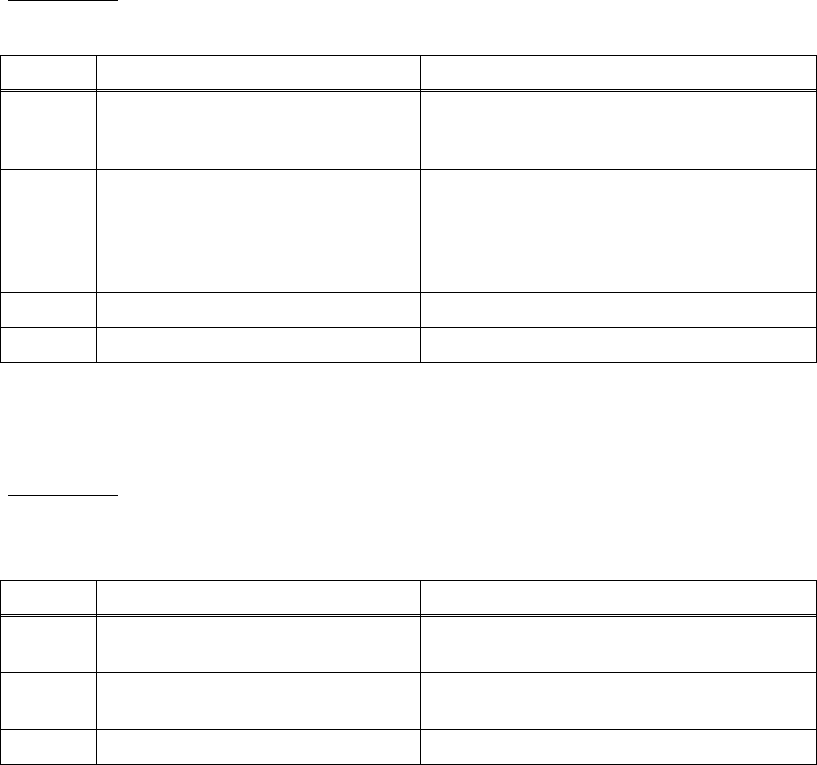
1-10
Confidential
6) No paper fed manual feed slot
No paper in manual feeding
7) Drum error
Dirt on drum unit
User Check
• Load the paper
Step Cause Remedy
1
Harness connection failure of
registration front sensor PCB
ASSY
Check the harness connection of the
registration front sensor PCB ASSY.
2
Registration front sensor PCB
failure
Check the registration front sensor
performance following the procedure in
"Factory Inspection Mode" (Chapter 5).
If any problem occurs, replace the
registration front sensor PCB ASSY.
3 Toner sensor PCB failure Replace the toner sensor PCB.
4 Main PCB failure Replace the main PCB ASSY.
User Check
• Clean the corona wire in the drum unit.
• Replace the drum unit with a new one, and reset the drum counter.
Step Cause Remedy
1
Dirt or dust on drum unit
electrodes
Clean the electrodes on the drum unit
(Refer to Fig. 1-1).
2
High-voltage power supply PCB
failure
Replace the high-voltage power supply
PCB.
3 Main PCB ASSY failure Replace the main PCB ASSY failure.


















