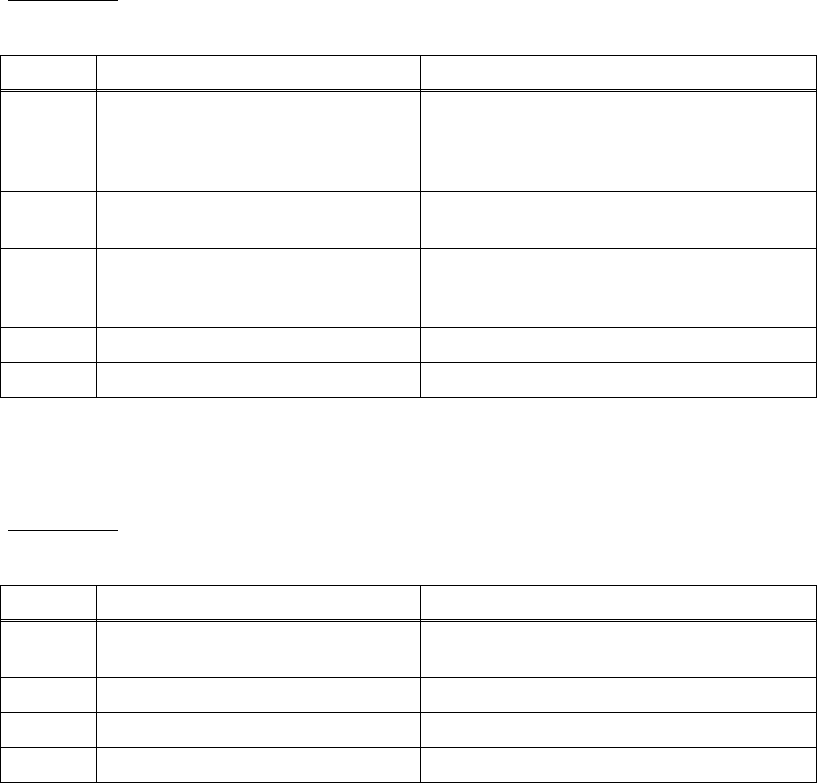
1-12
Confidential
8) Front cover is open
Front cover opened
9) Fuser cover is open
Fuser cover opened
User Check
• Check if the front cover is closed certainly.
Step Cause Remedy
1
Cover sensor harness ASSY
failure
Check the sensor performance following
the procedure in "Factory Inspection Mode"
(Chapter 5). If any problem occurs, replace
the Cover sensor harness ASSY.
2
Harness connection failure of
Cover sensor harness ASSY
Check the harness connection of the Cover
sensor harness ASSY and reconnect it.
3
Part pressing the Cover sensor
harness ASSY is broken, which is
provided at inside of front cover
Replace the front cover ASSY.
4 Toner LED PCB ASSY failure Replace the toner LED PCB ASSY.
5 Main PCB ASSY failure Replace the main PCB ASSY.
User Check
• Check if the fuser cover is closed certainly.
Step Cause Remedy
1
Paper eject actuator catching on
some position
Correct catching of the paper eject
actuator.
2 Paper eject actuator failure Replace the paper eject actuator.
3 Eject sensor PCB ASSY failure Replace the eject sensor PCB ASSY.
4 Main PCB ASSY failure Replace the main PCB ASSY.


















