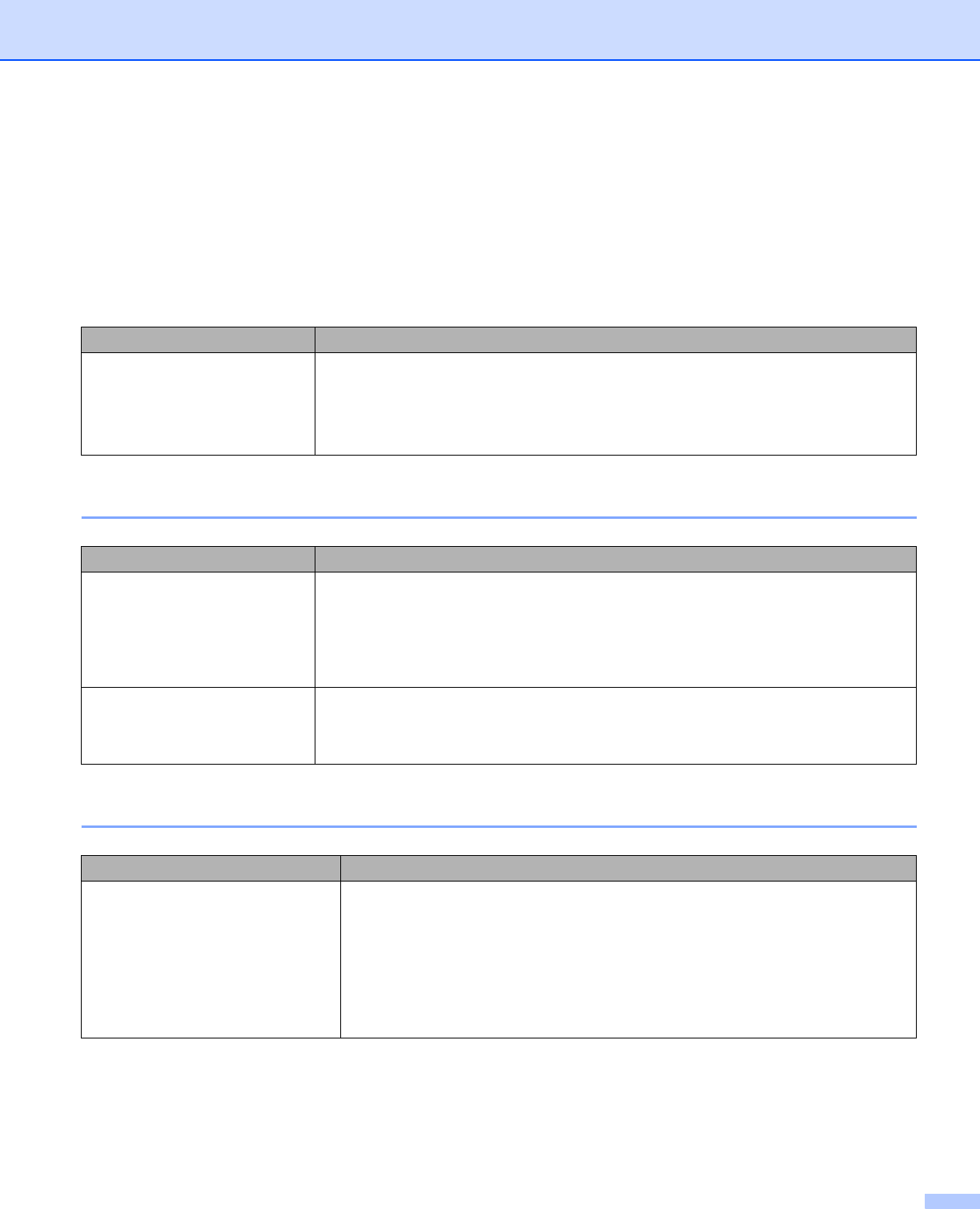
Troubleshooting
7 - 19
Network problems
For problems concerning using your printer on a Network, see the Network User’s Guide on the CD-ROM we
have supplied.
Other problems
For Macintosh
®
with USB
Printing from DOS
Problem Recommendation
The printer cannot print. The
‘There was an error writing to
LPT1: (or BRUSB) for the
printer’ error message occurs
on your PC.
Make sure that the printer cable is not damaged or broken.
If you have an interface-switching device, make sure that you chose the correct
printer.
Problem Recommendation
The printer does not appear in
Chooser (Mac OS
®
9.1 to 9.2),
Print Center (Mac OS
®
X 10.2)
or Print Setup Utility (Mac
OS
®
X 10.3 or greater).
Make sure that the printer is turned on.
Make sure that the USB interface cable is connected correctly.
Make sure the printer driver is installed correctly.
Unable to print from the
application.
Make sure that the supplied Macintosh
®
printer driver is installed in the Hard Disk
and that it is chosen with Chooser (Mac OS
®
9.1 to 9.2), Print Center (Mac OS
®
X 10.2) or Print Setup Utility (Mac OS
®
X 10.3 or greater).
Problem Recommendation
Cannot print from the application. Make sure that the DOS application interface settings match those of your
printer. For example, if you are using a parallel printer cable, you would set
your DOS application printer port to LPT1.
Check if the printer has any printer alarms.
Make sure that you have chosen a printer driver in your application that is
supported by your Brother printer. For information about the printers your
machine can emulate, see About emulation modes on page 3-21.


















