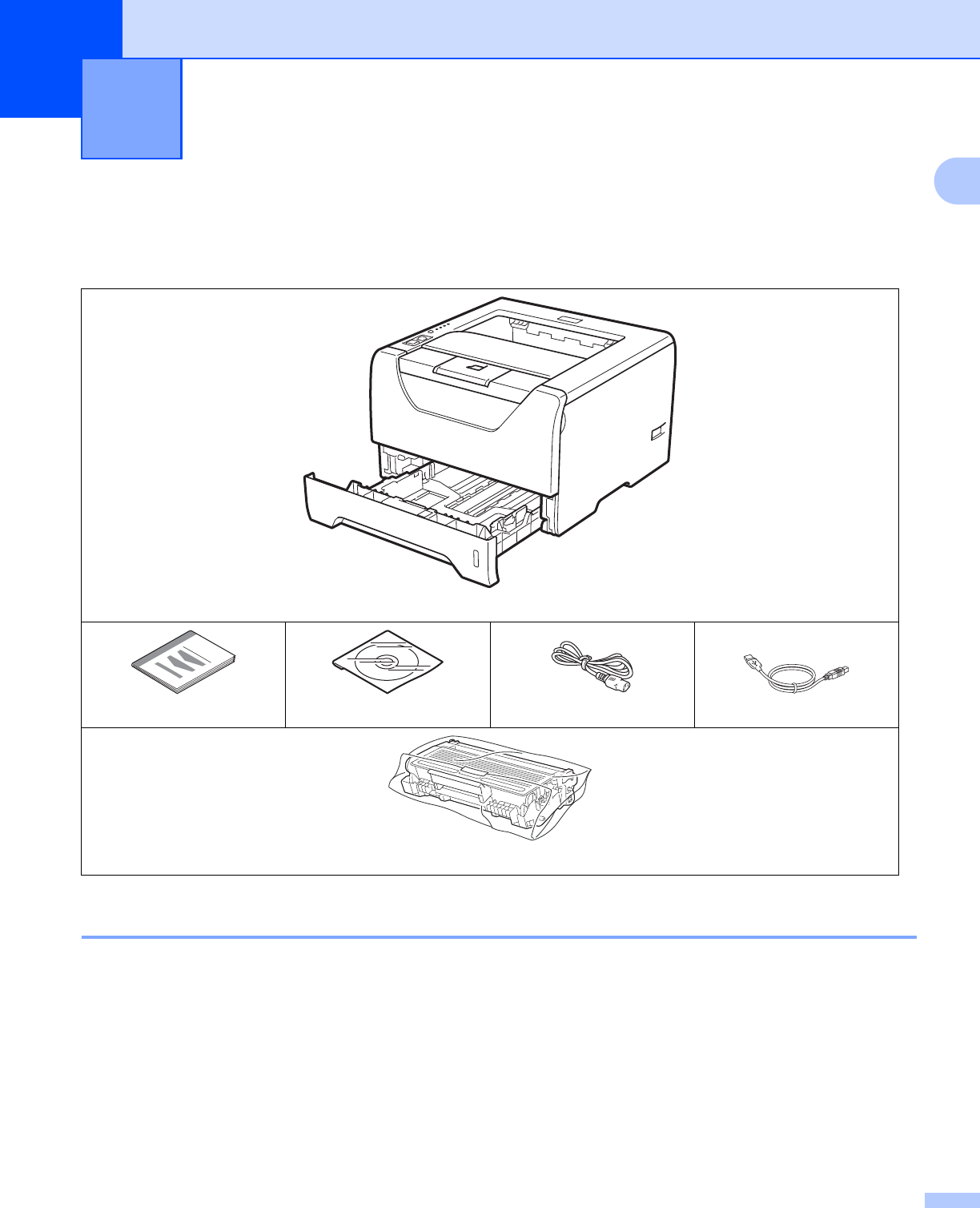
1
1
1
About this Printer1
Carton components 1
When you unpack the printer, make sure that you have all of the following parts.
Interface cable 1
The network interface cable is not standard accessories. Please purchase them, if you intend to use.
USB cable
Please make sure you use a USB 2.0 interface cable that is no longer than 6 feet (2.0 meters).
DO NOT connect the interface cable at this time. Connecting the interface cable is done during the printer
driver installation process.
Make sure that you connect it to the USB port of your computer and not to a USB port on a keyboard or
non-powered USB hub.
Third party USB ports are not supported by Macintosh.
About this Printer 1
Printer
Quick Setup Guide CD-ROM AC Power Cord USB Cable
Drum Unit and Toner Cartridge Assembly


















