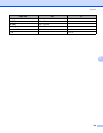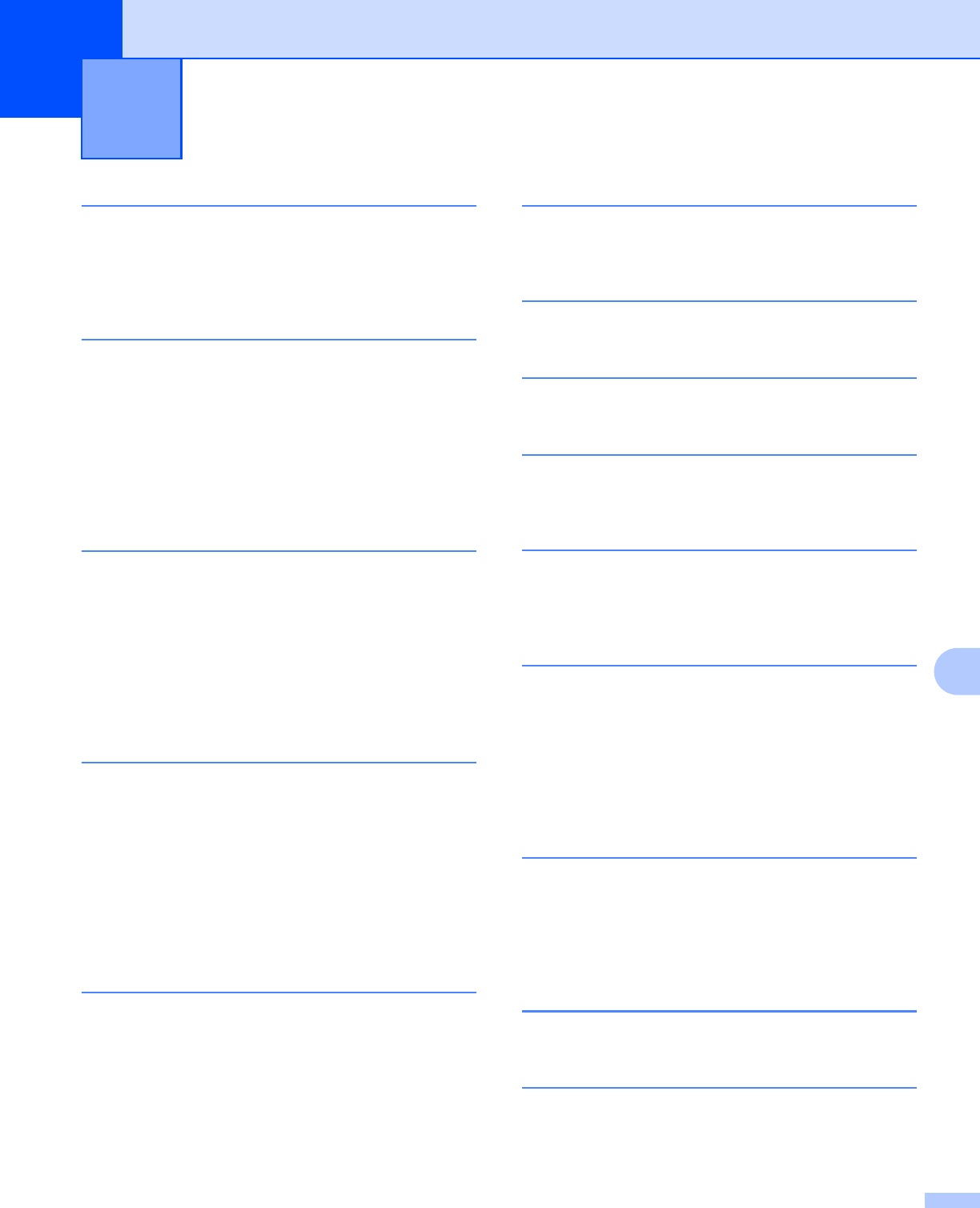
Index
158
C
C
A
Accessories tab ......................................................... 43
Automatic duplex printing
.......................................... 28
Automatic Emulation Selection
................................. 73
Automatic Interface Selection
................................... 73
B
Bar code control ...................................................... 149
Booklet printing
......................................................... 30
BRAdmin Light
.......................................................... 71
BRAdmin Professional 3
........................................... 71
BRPrint Auditor
......................................................... 72
BR-Script 3 mode
...................................................... 72
BR-Script3
.................................................. 47, 63, 137
Buffer error
................................................................ 80
C
Cancel ....................................................................... 83
Cartridge error
........................................................... 77
Character sets
......................................................... 147
Computer requirements
.......................................... 143
Consumable items
.................................................... 92
Control panel
.....................................................75, 140
Corona wire
.............................................. 98, 112, 113
Cover open
.........................................................79, 80
D
Default settings ......................................................... 87
Dimensions
............................................................. 142
Download full
............................................................ 80
Driver Deployment Wizard
........................................ 72
Drum end soon
......................................................... 78
Drum error
................................................................. 80
Drum unit
................................................................ 100
Duplex disabled
........................................................ 79
Duplex printing
.......................................................... 24
E
Emulation ................................................................ 139
Emulation modes
...................................................... 72
Envelopes
.............................................................9, 19
EPSON FX-850 mode
............................................... 73
Error Messages
....................................................... 115
Error messages
....................................................... 117
F
Font full .....................................................................80
Fonts
.................................................................86, 139
G
Go button ..................................................................83
H
HP LaserJet mode .................................................... 72
I
Incorrect paper size for auto DX ...............................79
Interface
.................................................................. 139
L
LEDs .........................................................................75
Linux
......................................................................... 31
Lower tray
................................................................. 88
M
Macintosh ..........................................................53, 136
Manual duplex printing
.............................................. 24
Media specifications
................................................ 141
Media type
.................................................................. 6
Memory
.............................................................89, 139
Memory full
...............................................................80
Multi-purpose tray
...............................................15, 26
N
Network ..................................................................... 71
Network connectivity
...............................................139
Network default settings
............................................87
No paper
................................................................... 78
No tray
...................................................................... 79
O
OPC drum ............................................................... 130
P
Paper ..................................................................6, 144
Paper handling
........................................................ 140
Paper jams
................................................................79