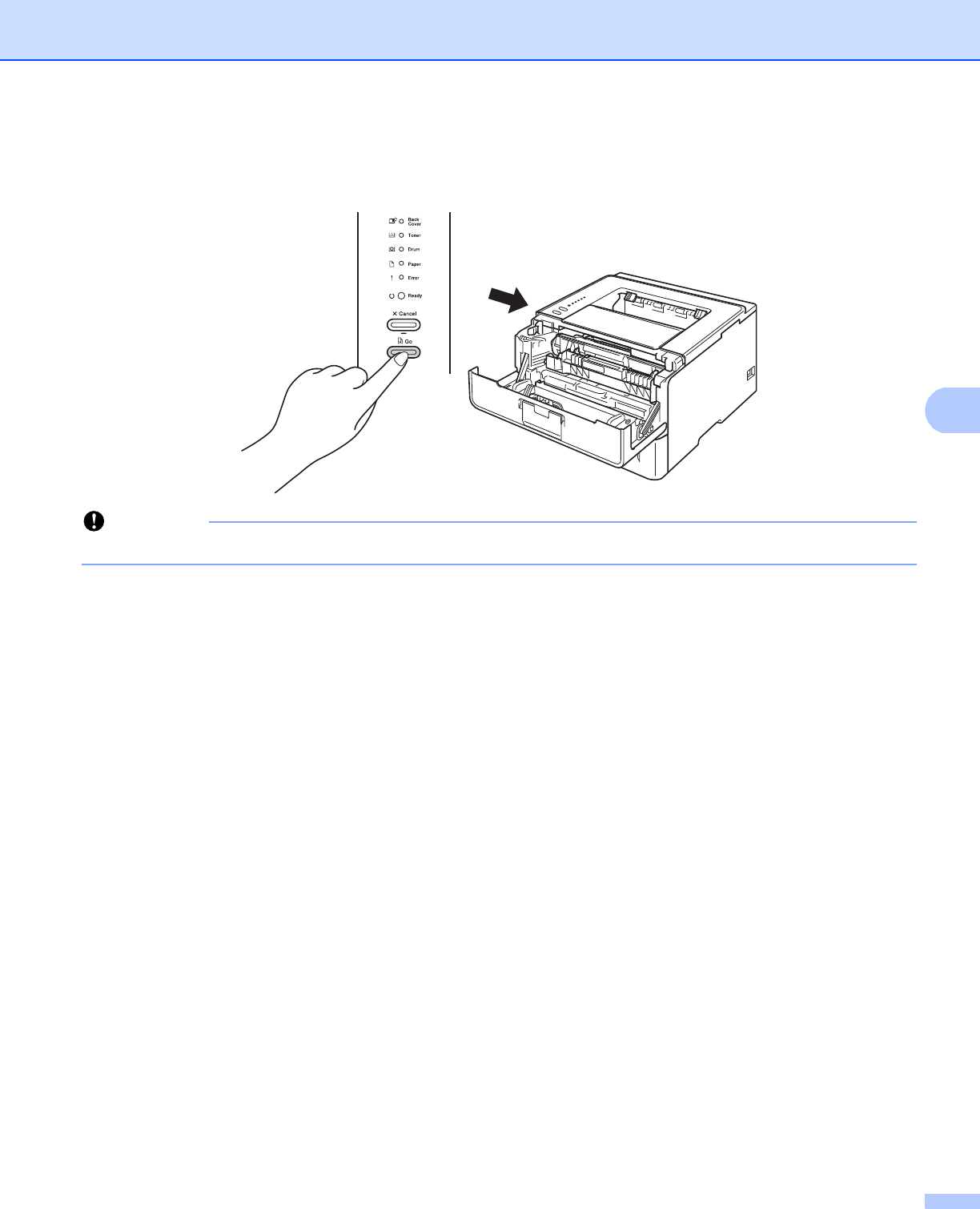
109
Routine Maintenance
5
h When you replace the drum unit with a new one, you need to reset the drum counter. To do this, press
and hold down the Go for about 4 seconds until all the LEDs light up. Once all six LEDs are lit, release
Go.
Important
Do not reset the drum counter when you only replace the toner cartridge.
i Close the front cover of the machine.
j Make sure that the Drum LED is now off.


















