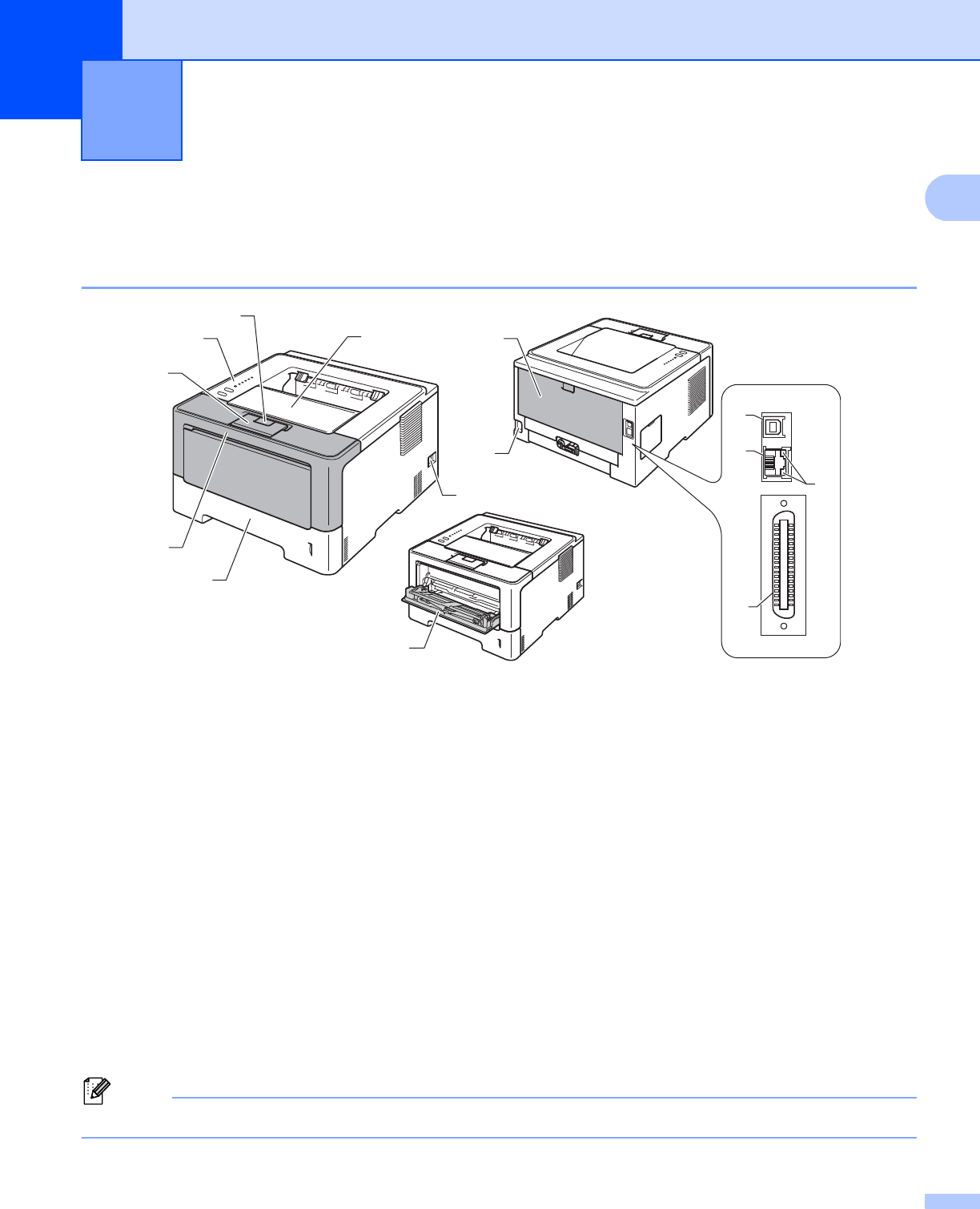
1
1
1
About this Machine 1
Front view and Back view 1
1 Front cover release button
2 Control panel
3 Face-down output tray support flap (support flap)
4 Front cover
5 Paper tray
6 Power switch
7 Face-down output tray
8 Multi-purpose tray (MP tray)
9 Back cover (Face-up output tray when open)
10AC power connector
11USB port
12 10BASE-T / 100BASE-TX port (HL-5450DN(T) only)
13 Network Activity Light Emitting Diodes (LEDs) (HL-5450DN(T) only)
14 Parallel port (HL-5440D only)
Note
Most of the illustrations in this User’s Guide show the HL-5450DN.
Printing Methods 1
1
2
3
4
5
6
7
8
10
9
11
12
14
13


















