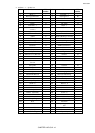2001/10/02
CHAPTER 4 HP-GL/2 - 44
FI - Select primary font
FI font-ID [;]
font-ID ; the identity number of any accessible font.
• This command allows you to select any accessible font, which has previously been given an identity
number in LaserJet mode, as the primary (standard) font. All subsequently printed labels will appear in the
primary font.
• For scalable fonts this command must be preceded by an SD command specifying the font's point size or
pitch.
• When the FI command is issued the primary (standard) font's attributes are set to be those of the selected
font (provided it is available).
10 '-Select Primary Font & Select standard Font -
20 WIDTH "LPT1:",255
30 LPRINT CHR$(27); "E";
40 LPRINT CHR$(27); "*c15D";
50 LPRINT CHR$(27); "(s1p18v0s3b52T";
60 LPRINT CHR$(27); "*c6F";
70 LPRINT CHR$(27); "%0B";
80 LPRINT "IN;SP1;"
90 LPRINT "PA1500,1500;DT#;LBLaser Printer"; CHR$(13);CHR$(10); "#"
100 LPRINT "SD4,18;FI15;LBLaser Printer#"
110 LPRINT CHR$(27); "%0A";
120 LPRINT CHR$(27); "E";
130 END
<Sample 50>
FN - Select secondary font
FN font-ID [;]
font-ID : the identity number of any accessible font
• This command allows you to select any accessible font, which has previously been given an identity
number in PCL mode, as the secondary (alternate) font. All subsequently printed labels will appear in the
secondary font.
• For scalable fonts the FN command must be preceded by an AD command specifying the font's point size or
pitch.
• When the FN command is issued the secondary (alternate) font's attributes are set to be those of the selected
font (provided it is available).
LB - Character plot
LB [ cs ] < terminator > [;]
cs : character string
• This command enables you to print character strings.
• You must supply a terminator at the end of your string. You can either use the default terminator, ETX
(ASCII 3), or define your own terminating character using the DT command.
• A label can include non-printing characters such as a carriage return or line feed.
• Printing takes place irrespective of whether the pen is currently up or down.
• The label is printed starting from the current cursor position and using any label origin setting that you have
made with the LO command.
10 '-Label-
20 WIDTH "LPT1:", 255
30 LPRINT CHR$(27); "E";
40 LPRINT CHR$(27); "%0B";
50 LPRINT "IN;SP1;";
60 LPRINT "PA2500,2500;DT*;"
70 LPRINT "SD1,21,2,1,4,25,5,0,6,3,7,52;SS;"
80 LPRINT "LBLaser printer*"
90 LPRINT CHR$(27); "%0A";
100 LPRINT CHR$(27); "E";
110 END
<Sample 51>