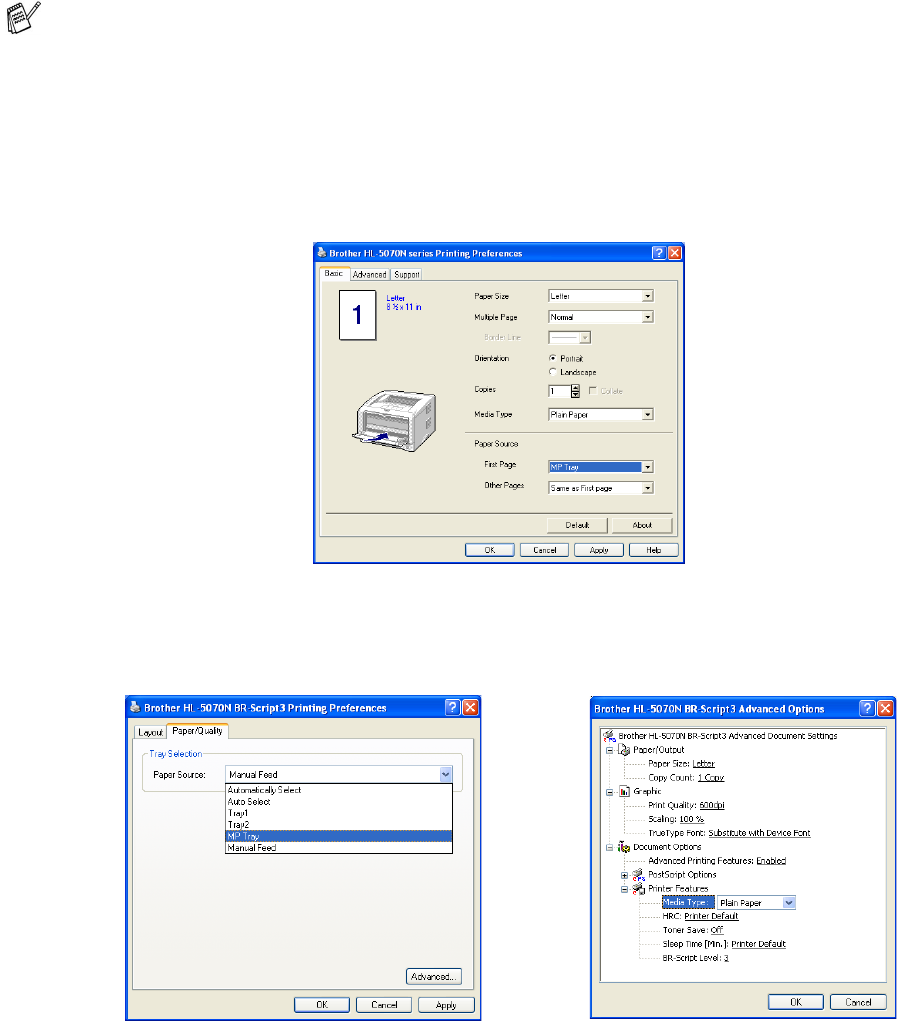
1 - 14 ABOUT THIS PRINTER
Printing on plain paper from the multi-purpose tray (MP tray) (For HL-5050 and
HL-5070N)
1
Select the Paper Size, Media Type, Paper Source, and other settings in the printer driver.
Media Type: Plain Paper
Paper Source: MP Tray
PCL driver
PS driver
The printer automatically turns on the MP Tray mode when you put paper in the multi-purpose tray.





















