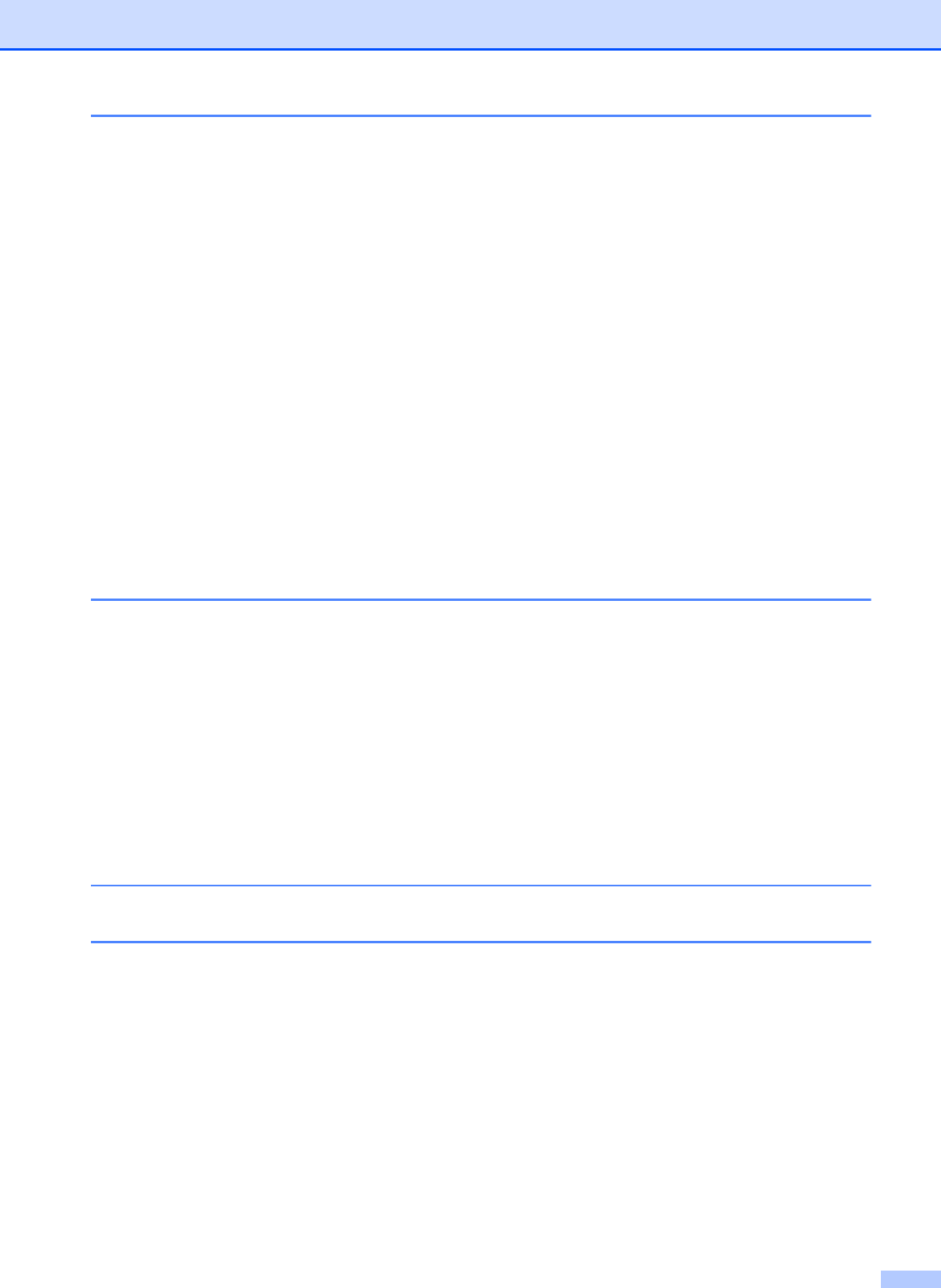
iv
8 PhotoCapture Center
®
: Printing photos from a memory card 30
PhotoCapture Center
®
operations.......................................................................30
Memory cards folder structures .....................................................................30
Print Images.........................................................................................................31
Print Index (Thumbnails) ...............................................................................31
Printing Photos ..............................................................................................31
Print All Photos..............................................................................................32
DPOF printing................................................................................................33
PhotoCapture Center
®
print settings ...................................................................33
Print Quality...................................................................................................34
Paper options ................................................................................................34
Adjusting Brightness, Contrast and Color......................................................35
Cropping ........................................................................................................35
Borderless printing.........................................................................................36
Print Date.......................................................................................................36
Setting your changes as the new default.......................................................36
Restoring all settings to the factory settings ..................................................36
Scan to a memory card........................................................................................37
How to set a new default ...............................................................................37
How to reset to the factory settings ...............................................................37
A Routine maintenance 38
Cleaning and checking the machine....................................................................38
Cleaning the outside of the machine .............................................................38
Cleaning the scanner.....................................................................................39
Cleaning the machine’s printer platen ...........................................................40
Cleaning the paper pick-up rollers.................................................................40
Cleaning the print head .................................................................................41
Checking the print quality ..............................................................................41
Checking the print alignment.........................................................................42
Checking the ink volume ...............................................................................43
Packing and shipping the machine......................................................................43
B Glossary 46
C Index 50


















