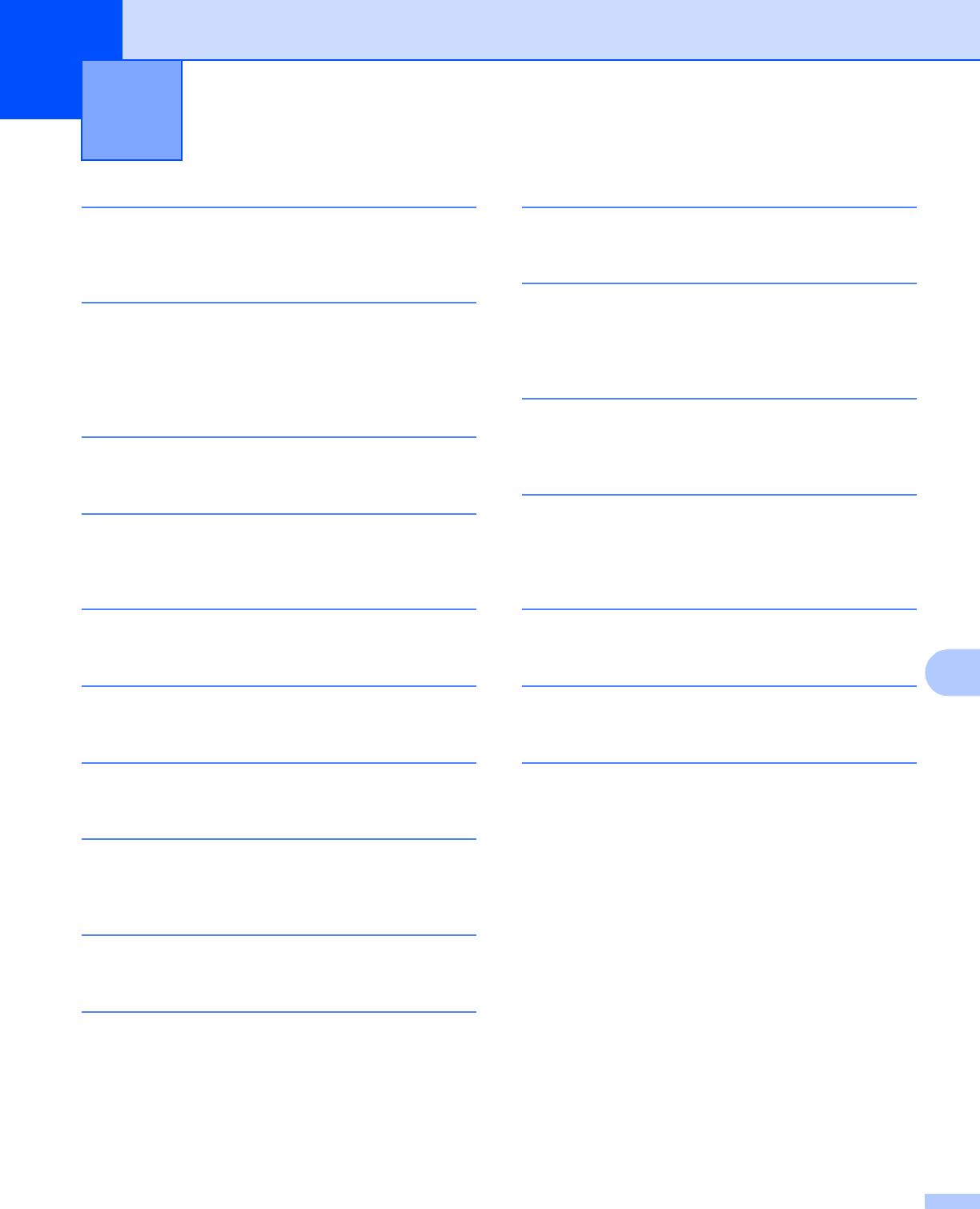
Index
74
B
B
A
AOSS™ ..............................................................17, 36
APIPA
....................................................................... 36
B
BRAdmin Light ........................................................2, 4
BRAdmin Professional 3
.................................. 2, 7, 66
Brother installer application
.................................11, 14
Brother Solutions Center
.........................................5, 7
C
Control Panel ............................................................34
D
DNS Server ...............................................................36
Driver Deployment Wizard
.......................................... 2
E
Ethernet ....................................................................37
F
Factory Default ..........................................................38
G
Gateway ....................................................................35
I
Infrastructure mode ..................................................... 9
IP Address
................................................................35
M
MAC Address ............................................................37
N
Network Configuration Report ...................................39
Network Connection Repair Tool
..............................69
Network Photo Capture
............................................... 2
Node Name
...............................................................35
O
Operating systems ...................................................... 2
P
PBC .....................................................................17, 36
PIN Method
.........................................................19, 36
POP before SMTP
.................................................... 65
R
Remote Setup .............................................................2
Restoring the network settings
..................................38
S
SMTP-AUTH ............................................................. 65
Status Monitor
............................................................. 2
Subnet Mask
.............................................................35
T
TCP/IP ......................................................................34
V
Vertical Pairing ............................................................2
W
Wi-Fi Protected Setup .................................. 17, 19, 36
WINS Config
............................................................. 35
WINS Server
.............................................................35
Wireless network
.........................................................8
WLAN Report
............................................................40


















