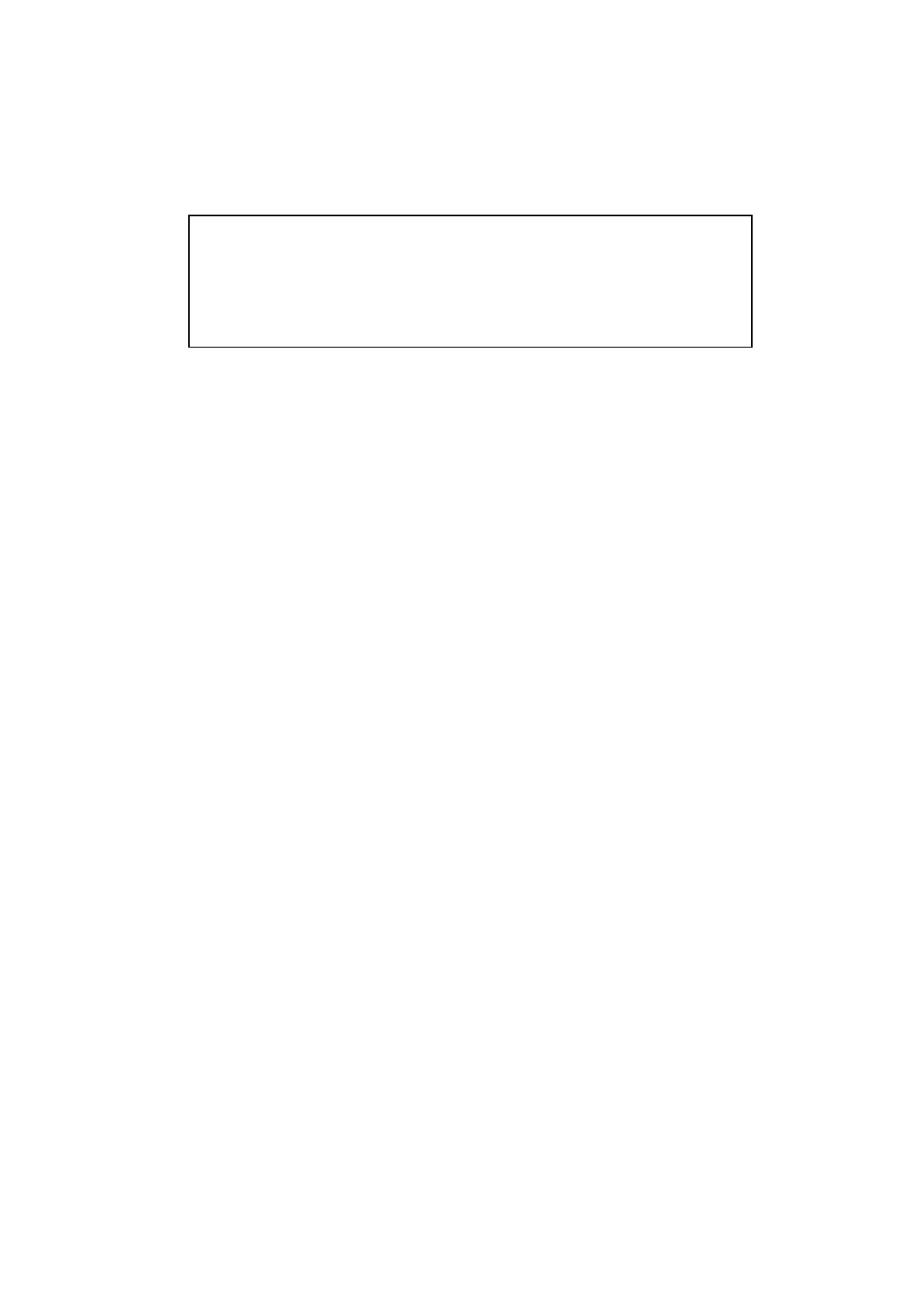
CHAPTER 1 ABOUT THIS MACHINE
1-35
Paper Size
✒ Note
• This setting is for changing the size of paper in the paper cassette
or for print media loaded from the manual feed slot.
• The Paper size selection is effective only when you copy using
‘Enlarge/Reduce’ copy or ‘Options’ .
☛
1.
Place the original document face down in the Document Feeder.
☛
2.
Use the
Paper size button to select the paper size of your print media.
You can select Letter, Legal, A4, B5, A5, A6, B6 and
Executive
☛
3.
Press the Copy button to start making copies.
If you have purchased the optional Lower tray unit (LT-400), the panel
settings are different for the Lower tray unit. For further information, see
“The lower tray unit” in Chapter 2.


















