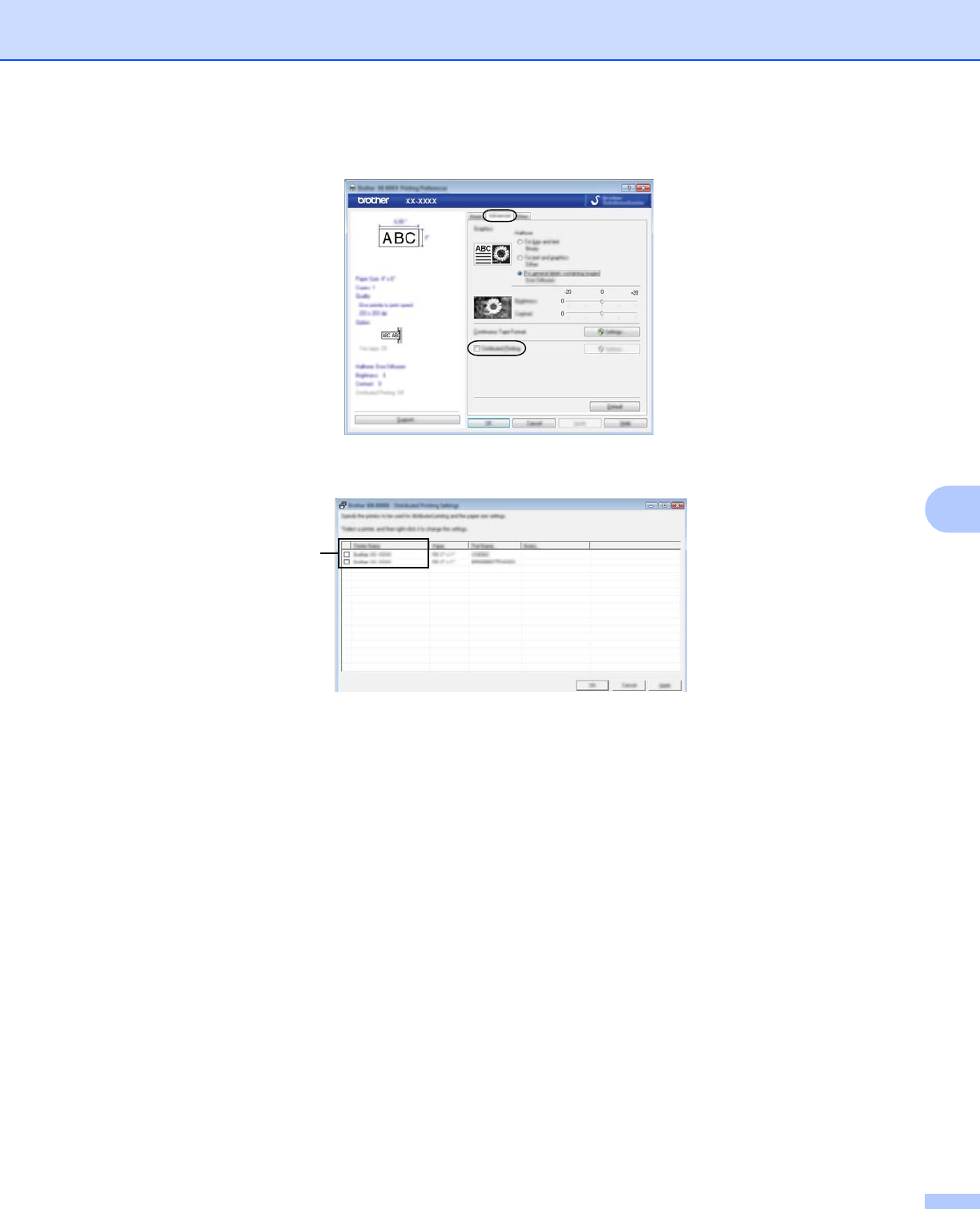
Printing labels distributed to multiple printers
29
7
c Select the [Advanced] tab, select the [Distributed Printing] check box, and then click [Settings].
d In the [Distributed Printing Settings] dialog box, select the printers to be used for distributed printing.
1 Select the check box next to the [Printer Name] to use for distributed printing.
1


















