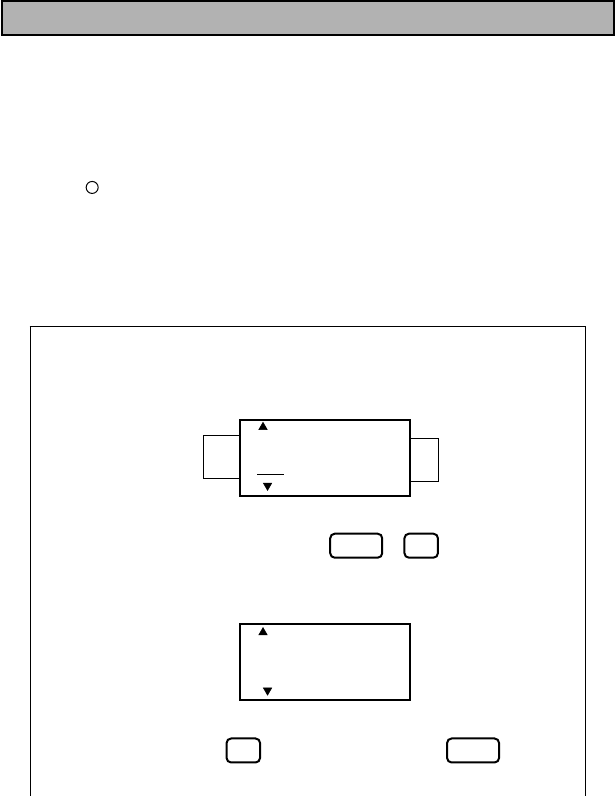
-22-
Sometimes you may want to insert a character into the middle of your message.
To do so, you must change from Overtype Mode to Insert Mode.
To insert characters:
(1) Hold down the CODE key and press the INSERT key until display shows
“I : ”.
(2) Move the cursor to the position where you want to insert.
(3) Press the keyboard character or symbol you want to add (see SYMBOLS).
All characters following the insertion will move one space to the right.
INSERTING
Example To insert a period into the message, changing it to “J. SMITH”:
● Position the cursor under the “S”.
● Enter Insert Mode by pressing + .
● The following display appears.
● Pressing the key while holding down the key toggles
between insert and overwrite mode.
CAPS STL UNDL/FRM
S MIT
H
J
A
A
A
A
A
CODE
INSERT
¢
6
CAPS STL UNDL/FRM
I : ×
A
A
A
A
A
INSERT
¢
6
CODE


















