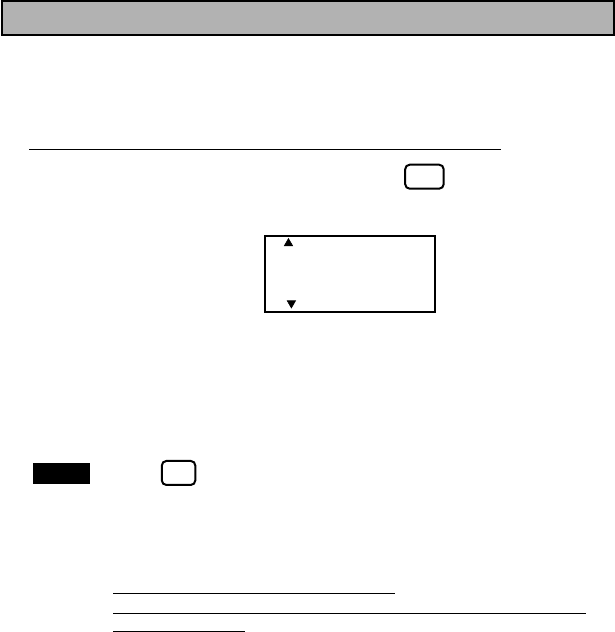
-34-
The Repeat function allows you to repeatedly print the same label up to nine
times.
To use the REPEAT PRINTING function:
It is recommended to set the TAPE FEED mode to “#”, “##” or “###”. (Please refer
to page 39.)
(1) Hold down the CODE key and press the REPEAT ( ) key.
(2) The following message appears on the display:
(3) Select the number of labels you want. For example, if you want nine labels to
be printed, type 9.
(4) Press print.
Press the CODE + FEED keys before cutting the tape if the TAPE FEED mode
is set to “-”, “#”, “##” or “###”.
●
Press
before printing; the previous screen reappears.
●
A maximum of nine copies can be printed.
●
Cutting is not done automatically.
●
Before starting a repeat print, check that there is sufficient tape in the
cartridge.
●
Never try to cut the tape during printing.
●
Press the ON/OFF key immediately if the tape runs out before all the
printing is finished. (striped tape will appear.)
REPEAT PRINTING
W
REPEAT
CAPS STL UNDL/FRM
1 -9?
A
A
A
A
A
Note:
CLEAR
DEL


















