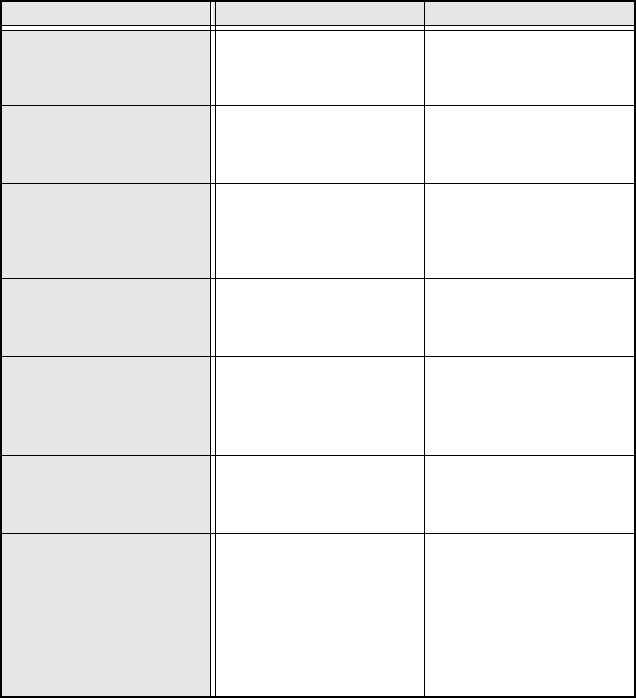
44
MIN 4 DIGITS!
• This message appears if less
than the minimum four
digits are entered as the bar
code data.
• Enter a minimum of four
digits before pressing
n.
NO FILES!
• This message appears if no
files are stored in the
memory when you try to
recall or delete one.
• Store a text file before trying
to recall or delete one.
NO TAPE!
• This message appears if no
tape cassette is installed
when you try to feed the
tape, print or use the
Preview function.
• Install a tape cassette and try
again.
TEXT TOO HIGH!
XX BLOCK
• This message appears if the
size of the text is larger than
the width of the installed
tape.
• Reduce the size of the
characters, install a tape with
a greater width, or select the
AUTO
text size setting.
TEXT TOO LONG!
• This message appears if the
length of the text is longer
than the label length that has
been set with the Length
function.
• Press
A, and then select a
longer label length.
• Reduce the size or width of
the characters, or select the
AUTO text size setting.
TEXT TOO LONG!
XX BLOCK
• This message appears if you
try to print a label that is
longer than the specified
block length.
• Select a longer block length.
VALUE OUT OF
RANGE!
• This message appears if the
value entered while setting
the
Margin
,
Length
, and
Block Length
function is not
within the allowable range.
• This message appears if the
values for the blocks to be
printed is not within the
allowable range.
• Type in a value that is within
the allowable range.
Error Message Cause Solution


















