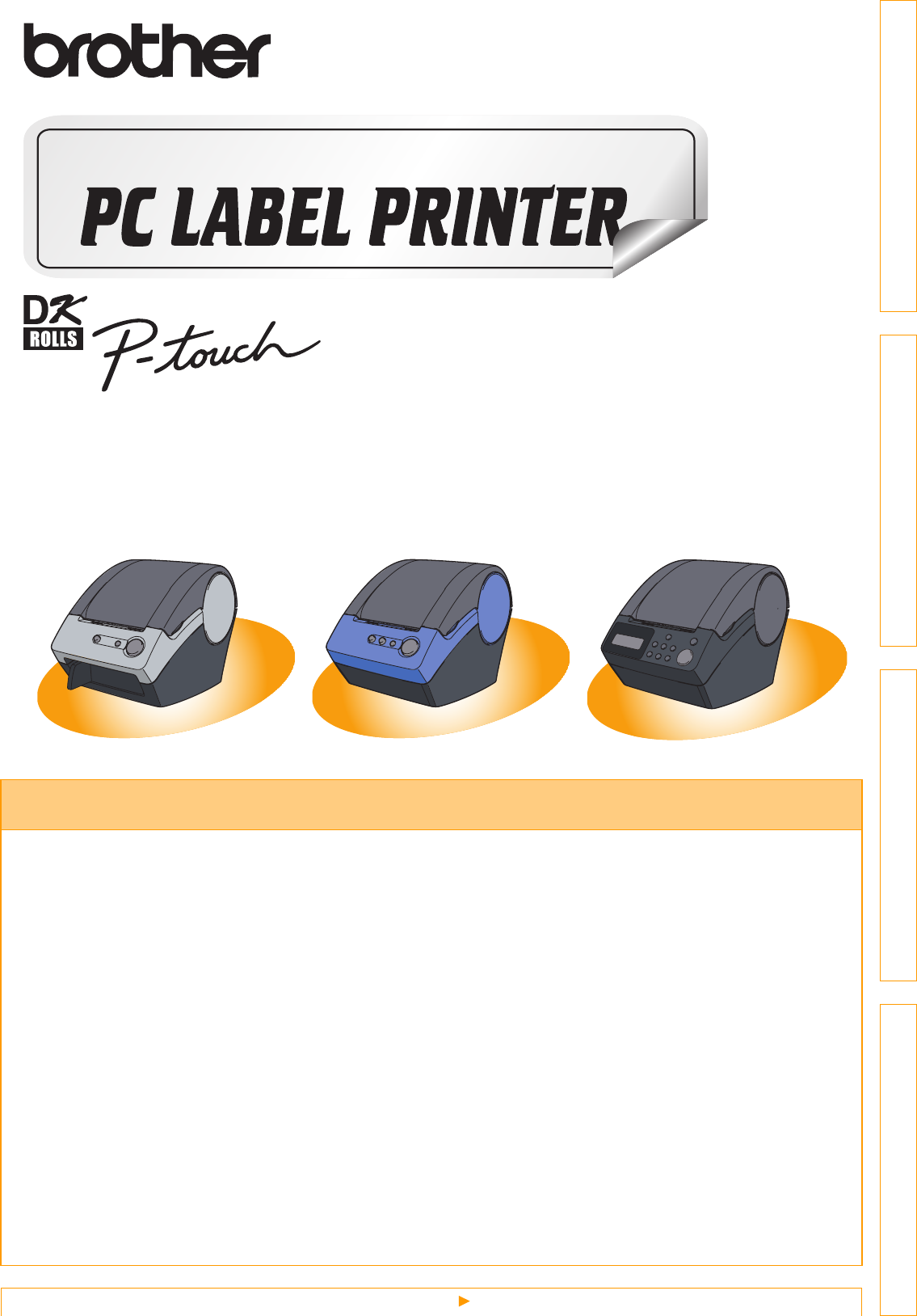
1
IntroductionCreating Labels (For Windows)Creating Labels (For Macintosh)Appendix
Contents
BROTHER QL-500/550/650TD
Introduction ••••••••••••••••••••••••••••••••••••••••••••••••••••••••••••••••••••••••••••••••••• 2
Creating Labels (For Windows) •••••••••••••••••••••••••••••••••••••••••••••••••••••••••••••• 3
Label Creation Overview •••••••••••••••••••••••••••••••••••••••••••••••••••••••••••••••••••••••••••• 3
How to Use P-touch Editor •••••••••••••••••••••••••••••••••••••••••••••••••••••••••••••••••••••••••• 5
How to Use the P-touch Address Book ••••••••••••••••••••••••••••••••••••••••••••••••••••••••••• 31
How to Use the P-touch Transfer Manager (Brother QL-650TD Only) ••••••••••••••••••••• 37
How to Use the P-touch Backup Manager (Brother QL-650TD Only) •••••••••••••••••••••• 41
Creating Labels (For Macintosh) •••••••••••••••••••••••••••••••••••••••••••••••••••••••••••• 43
Overview •••••••••••••••••••••••••••••••••••••••••••••••••••••••••••••••••••••••••••••••••••••••••••••••• 43
Using the P-touch Editor ••••••••••••••••••••••••••••••••••••••••••••••••••••••••••••••••••••••••••••• 45
Appendix••••••••••••••••••••••••••••••••••••••••••••••••••••••••••••••••••••••••••••••••••••••• 53
Sharing the printer •••••••••••••••••••••••••••••••••••••••••••••••••••••••••••••••••••••••••••••••••••• 53
Controlling with the ESC/P Commands •••••••••••••••••••••••••••••••••••••••••••••••••••••••••• 54
Printing Directly from Other Applications ••••••••••••••••••••••••••••••••••••••••••••••••••••••••• 55
Uninstalling the Software •••••••••••••••••••••••••••••••••••••••••••••••••••••••••••••••••••••••••••• 58
Using with Mac OS X Classic (Mac OS 8.6 ~ 9.2) •••••••••••••••••••••••••••••••••••••••••••••• 61
Specifications •••••••••••••••••••••••••••••••••••••••••••••••••••••••••••••••••••••••••••••••••••••••••• 65
Software User's Guide


















