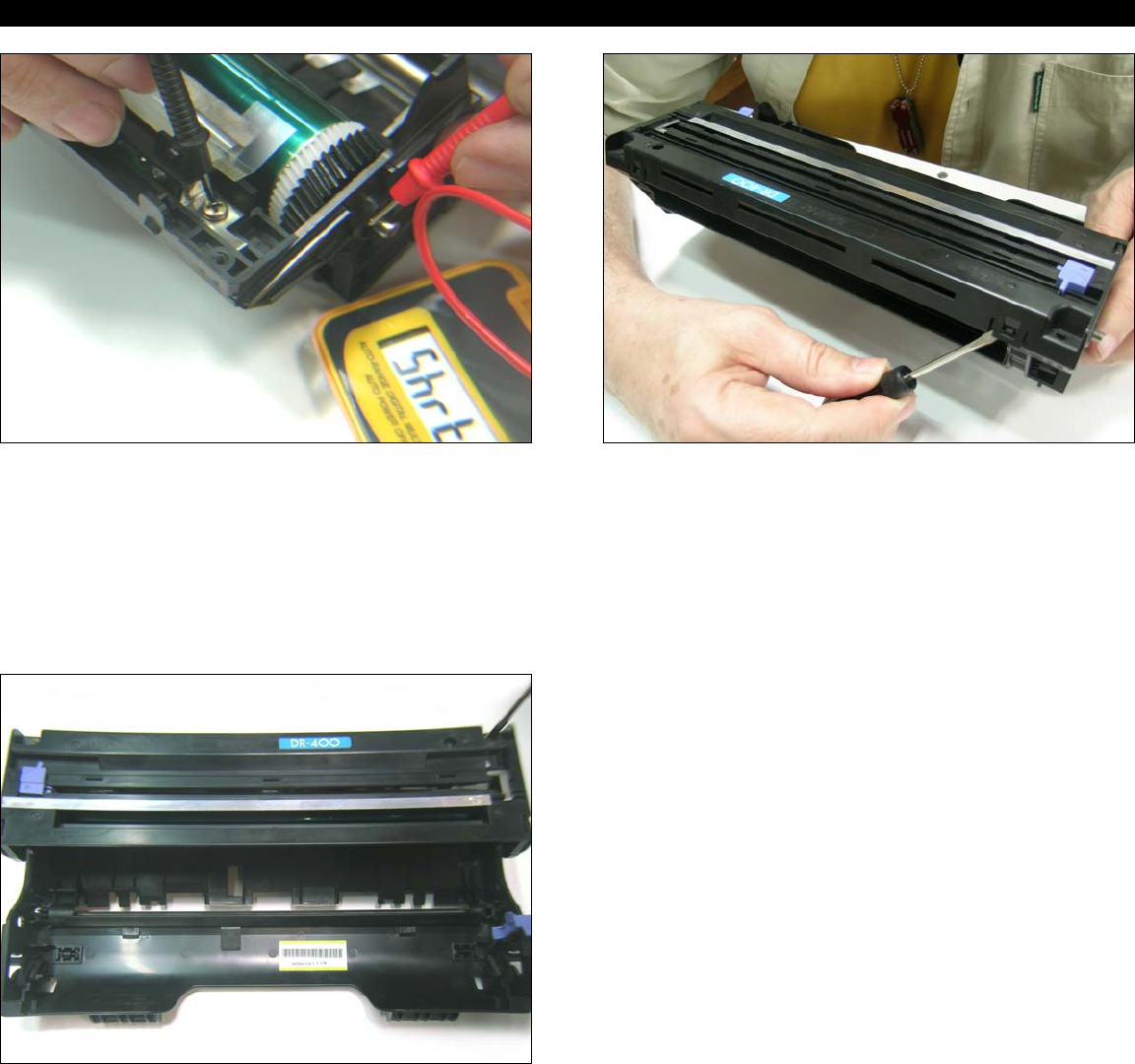
UNINET IMAGING INC. • BROTHER 1240/1650 • ASSEMBLING THE OPC CARTRIDGE
30. With a Tester check the electrical continuity between the
contact of the assembly and the drum shaft.
32. Tighten the external screws and finally the small internal
one.
31. Insert the lid containing the corona assembly, align the four
clips, and press down to clamp it.
NOTES
UNINET IMAGING INC. • BROTHER 1240/1650 • ASSEMBLING THE TONER CARTRIDGEUNINET IMAGING INC. • BROTHER 1240/1650 • DISASSEMBLING THE TONER CARTRIDGE
UNINET IMAGING INC. • BROTHER HL 1240/165 (TN 430/460) CARTRIDGE REMANUFACTURING INSTRUCTIONS
© 2007 UniNet Imaging Inc. All Trademark names are property of their respective owners. Product brand names mentioned are intended to show compatibility only. UniNet Imaging does not guarantee or warrant downloaded information.
www.uninetimaging.com/technical.asp
11124 Washington Blvd., Culver City, California USA 90232 • Ph +1 310 280 9620 • Fx +1 310 280 0533 • techsupport2@uninetimaging.com














