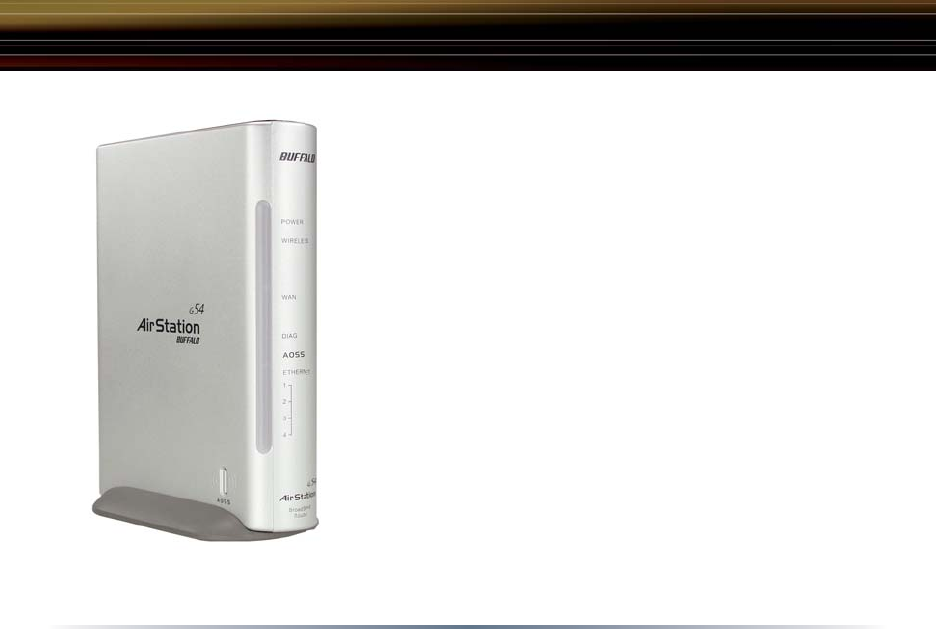
24
◗ Now that the WZR-RS-G54 and wireless client adapter
are installed, you can use AOSS to confi gure them.
◗ To begin the confi guration, press the AOSS button on
the side of the WZR-RS-G54 for 3-5 seconds. The orange
AOSS light will begin to fl ash rapidly when the AOSS mode
has been enabled. You can stop pressing the button at this
point.
■ NOTE: AOSS mode will stay active for a period of two
minutes. This is the time-slot required to initiate AOSS on
the wireless client adapter.
◗ Refer to your wireless client adapter's AOSS supplement
to initiate the wireless client adapter's AOSS mode.
◗ Once the client adapter has fi nished communicating
with the AOSS router, the orange light will stop fl ashing
and become solid. This indicates that the AOSS process
has completed and the devices are now using AOSS. It
typically takes 15-60 seconds for the entire AOSS process
to complete. Please refer to your wireless client adapter's
supplement for the remainder of the setup.
AOSS


















