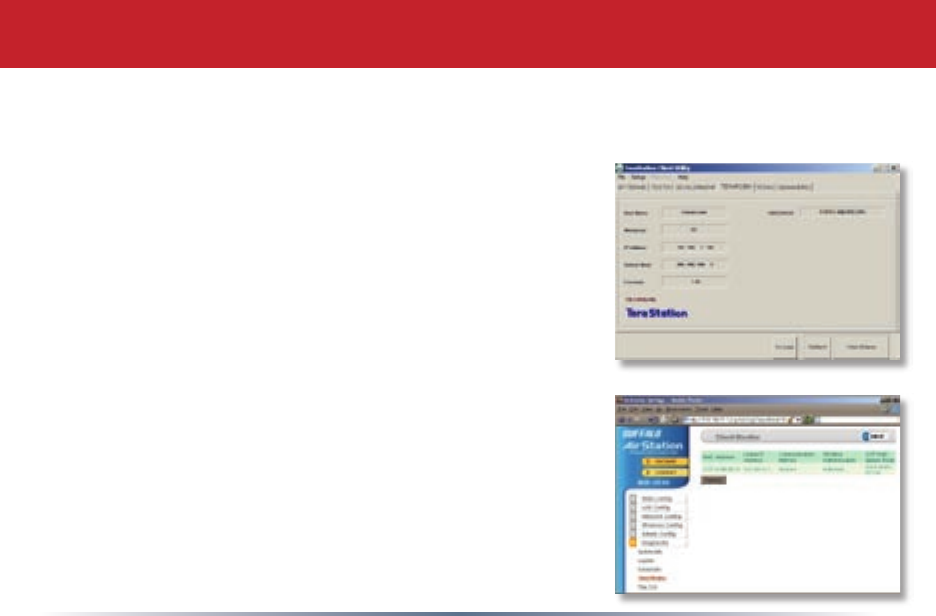
25
If you don’t know your LinkStation’s IP address, there are
several ways to get it.
One simple method is to use the LinkStation client utility
(included on your CD) or TeraStation client utility (available
for download from www.buffalotech.com) to nd your
LinkStation(s). You must have a Windows PC running on the
network to use the LinkStation or TeraStation client utility.
If you have an all-Mac network with no Windows PCs
available, you may need to get the LinkStation’s IP address
from your router’s conguration utility. Many Buffalo
routers list this information on the Client Monitor page, as
shown to the right. Consult your router’s documentation for
instructions on identifying client IP addresses.
Accessing LinkStation Data from a Mac


















