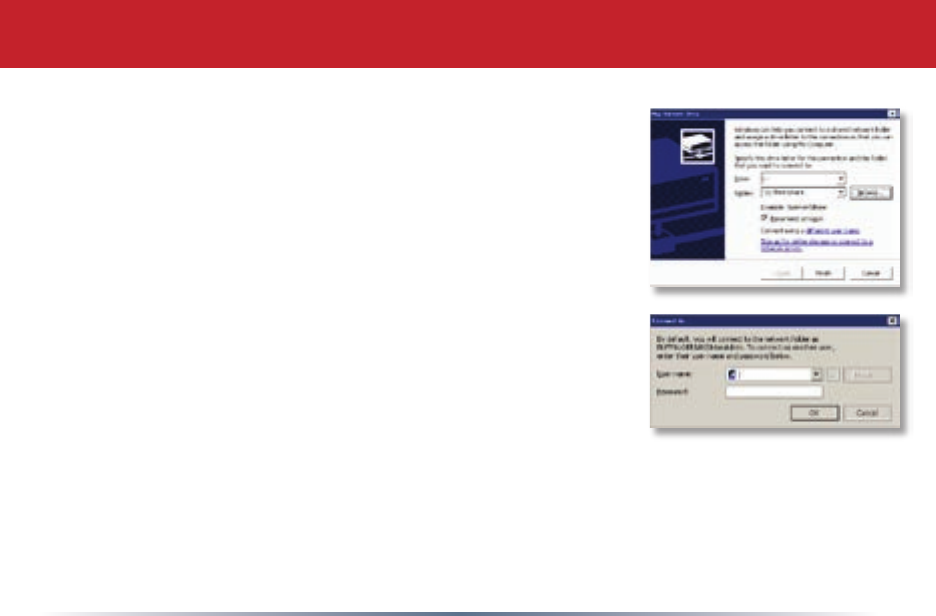
67
Troubleshooting - Multiple Shares
When mapping any share, select the ‘Connect using a different user
name’ option. A login and password prompt will appear. Enter
the same username and password for all LinkStation shares. This
username and password is the username and password required
for the secure, restricted share. Use this same login procedure for
all unsecure, unrestricted and restricted shares on LinkStation.
Only one username and password can be used for all mapped
shares! Thus, a PC cannot have two mapped, secured shares that
use different username and passwords.
It is important to remember that all mapped drives on a single
LinkStation must use the same username and password. This
means that even unsecure, unrestricted mapped shares will have to
login using the secured share’s username and password.
If only unrestricted shares are being mapped, then it is not
necessary to set a username and password for the shares. Multiple
mapped drives to unrestricted shares can exist without a username
and password (as long as no restricted, secure shares are mapped).


















