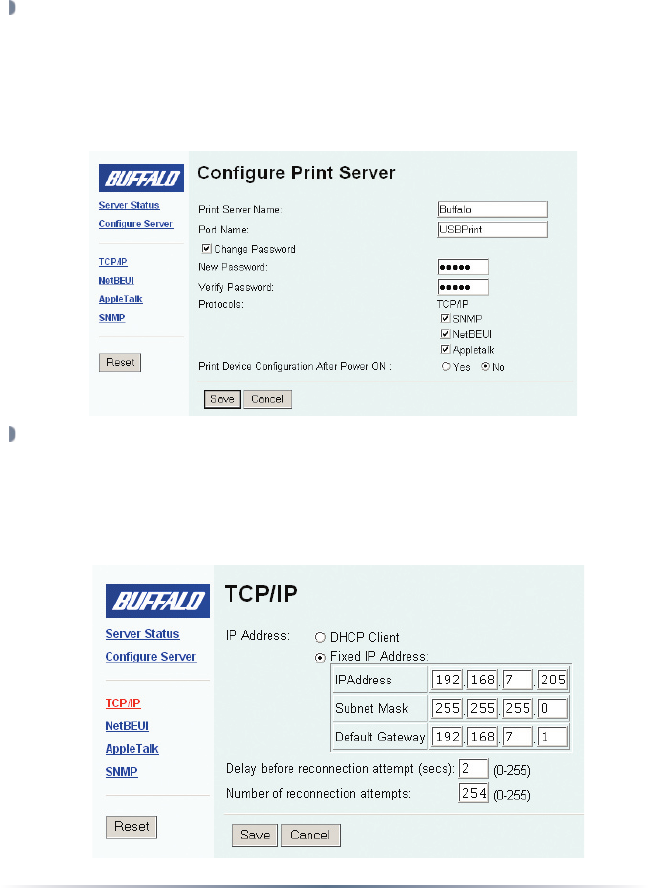
20
The Configuration menu will appear. Enter an acceptable Print Server
Name and Port. These can be left as default if desired. The Web-based
Configuration system can be password protected by checking
the ‘Change Password’ checkbox and entering and verifying a new
password. All of the protocol checkboxes can be left checked. Press
the ‘Save’ button when configuration is complete. A message will
appear recommending a reset. Press the ‘OK’ button.
Press the ‘TCP/IP’ link on the left. Enter a fixed IP address or set the
bullet to ‘DHCP Client’. This will be the IP address used for PC-Based
printing and for configuration. Store the IP address in a safe place in
case you need to access the configuration options again. Press the
‘Save’ button when configuration is complete. A message will appear
recommending a reset. Press the ‘OK’ button.


















