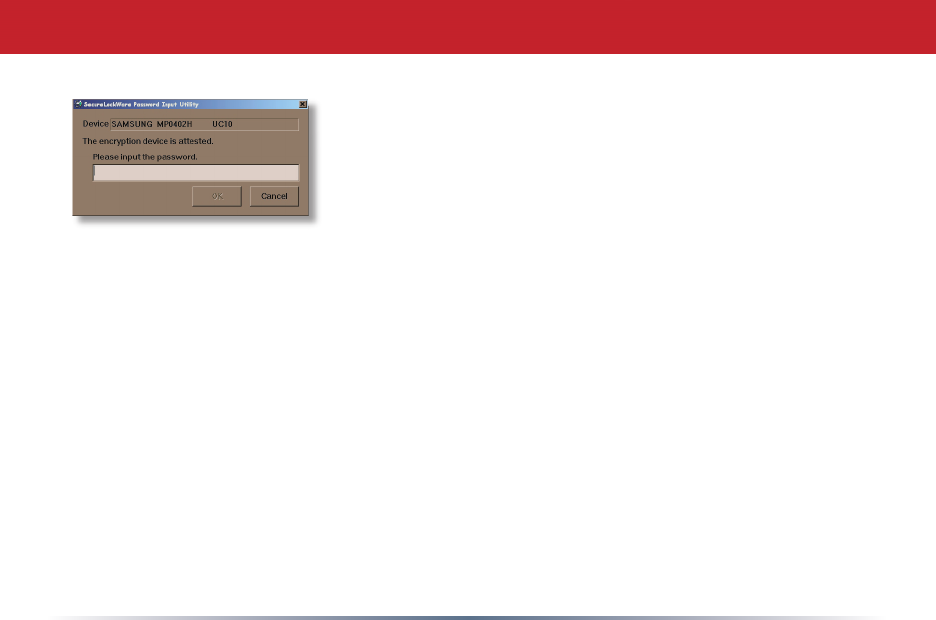
16
When you use your encrypted device, you’ll have to enter
your password. This will happen whenever a computer with
thedeviceattachedisbooted,andwhenthedeviceisplugged
into a computer.
Ifthiswindowdoesn’topenautomatically,youmayopenit
manually from the Secure Lock Ware software by clicking
on Unlock the Device on this PC.
Ifyouenteranincorrectpassword,accesstothedevicewillbedenied.Ifyouchoseto
includeahintwithyourpassword,thehintwillbedisplayed.
Toaccesstheencryptedstoragedevice,aPCmusthavetheSecureLockWaresoftware
installed. See page 4 for instructions on installing the Secure Lock Ware software on the
computer if it’s not already installed.
Onceyouhaveenteredthepassword,youmayusethestoragedevicenormally.Itwill
appear in My Computerwiththenextavailabledriveletter.
Using Secure Lock Ware


















