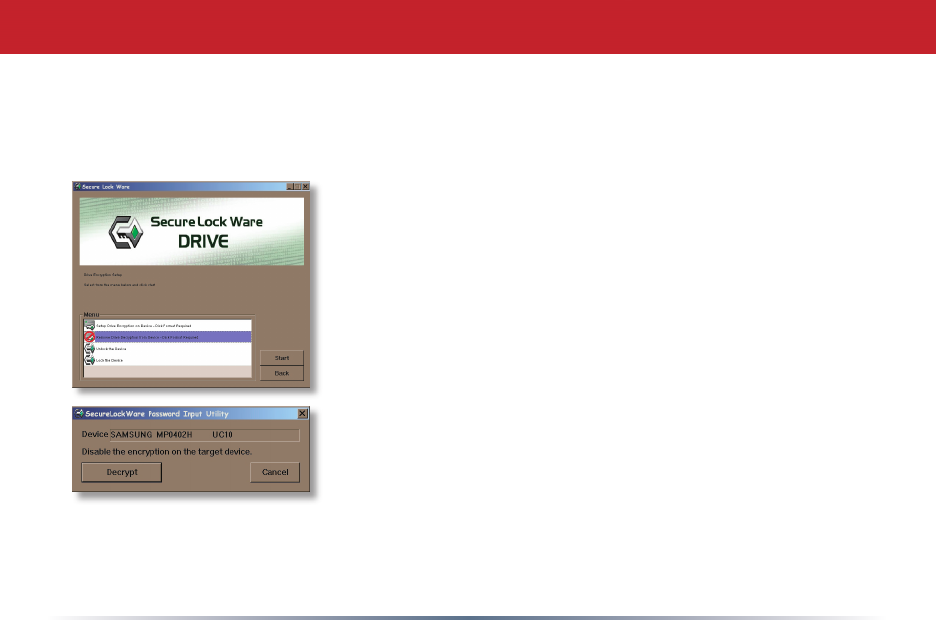
18
Aslongasyouknowthepassword,youmayremoveSecureLockWare’sEncryptionfroma
device at any time. This will erase any data on the device. For information on removing the
SecureLockWaresoftwarefromacomputer,seepage20.
Todisableencryptiononadevice,selectRemove Drive
Encryption from Device from the Secure Lock Ware program.
Now,select
Decrypt to disable encryption on the drive.
Note: If you use Secure Lock Ware Encryption on more than
onedevice,it’srecommendedthatyoudisconnectfromthePCallencrypteddevicesexcept
the one that you wish to remove encryption from before disabling drive encryption.
Removing Secure Lock Ware (Disable Drive Encryption)


















