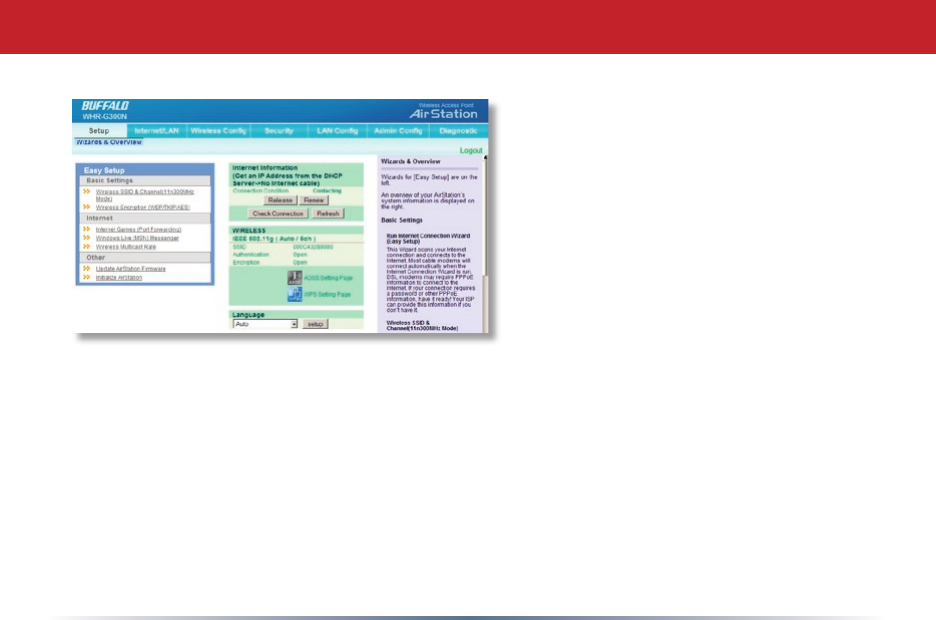
12
Toconnectwirelessdevicesto
theAirStation,youmayeither
entertheSSIDandencryptionkey
manually,oryoucanuseAOSS.
FormoreinformationonAOSS,see
pages14and15.
Consultyourwirelessclients’
manualsforinstructionson
conguringthemmanually.You
cangetSSIDandencryption
informationfromtheAirStation’s
Connecting Wireless Clients to the Access Point
initialsetupscreen,asshownabove.Bydefault,encryptionisnot enabled
(“open”).
Ifyouprefertouseencryptionand/oradifferentSSID,youmaychangethese
defaultsettingsundertheWireless CongTab.


















