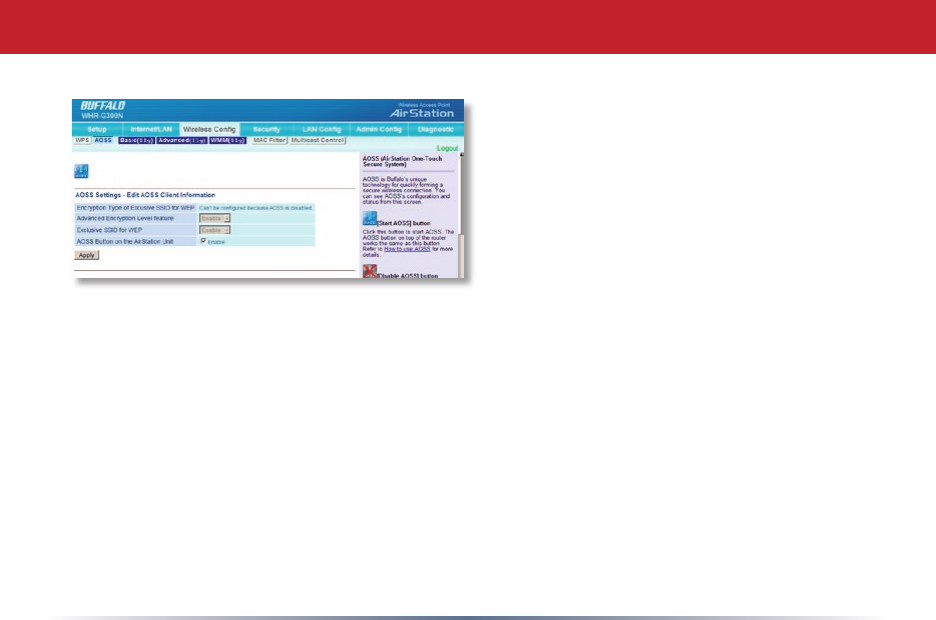
16
Youcangettothispagebyselectingthe
Wireless Congcategoryandchoosingthe
AOSSsubmenu.
TheblueAOSSbuttonatthetopleftofthe
pagehasthesamefunctionasthephysical
AOSSbuttononthetopoftherouter:it
initiatestheAOSSprocess.
IfallyourclientssupportAOSS,it’svery
simpletosetthemup.PresstheAOSS
AOSS
buttonontherouter,ortheoneonthispage,andthenpushtheAOSSbuttonontheclient
device.
Eachclientdevicewillhavetobesetupseparately.WaitforeachAOSSprocesstonish
beforestartingthenextone.
YoucanalsoactivateAOSSbypushingthebuttononthetopofyourAirStation(seepage
16).Consultyourclientdevice’sdocumentationforthelocationofitsAOSSbutton.
Ifyou’veusedAOSStoconguresomewirelessclients,andnowwanttoaddotherwireless
clientsthatdon’tsupportAOSStoyournetwork,thisscreenwillgiveyoutheinformation
youneedtoconnectthemmanually.


















