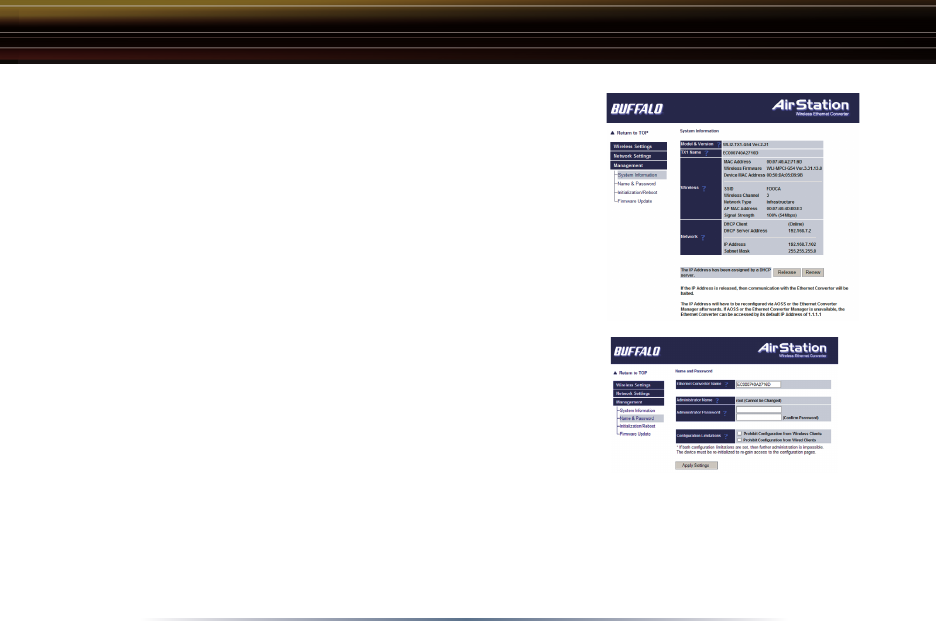
17
System Information - This page contains a summary of the Eth-
ernet Converter's settings.
◗ The tables present a summary of the settings on the Ethernet
Converter. Settings cannot be changed from this page. If the
Ethernet Converter is obtaining its IP Address from a DHCP
server, then a release and renew button will be present at the
bottom of the page. Releasing the IP Address will make the
Ethernet Converter impossible to configure without re-initializ-
ing the device or using the Ethernet Converter Manager. Only
release the IP Address if you are certain you want to do so.
Name and Password - This page contains settings that affect the
naming and password protection of the Ethernet Converter.
◗ Ethernet Converter Name - The Ethernet Converter name
is a quick reference name for the Ethernet Converter. It is
only used for the naming of Ethernet Converters in the Eth-
ernet Converter Manager.
◗ Administrator Password - The administrator password is
used to protect the Ethernet Converter from unwanted configuration changes. Setting the pass-
word protects configuration changes from both the Web Based Configuration and the Ethernet Con
-
verter Manager. It is important to document the password after it has been set. If the password is
lost, the Ethernet Converter must be re-initialized. The password must be entered twice, once for
verification purposes.


















