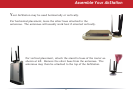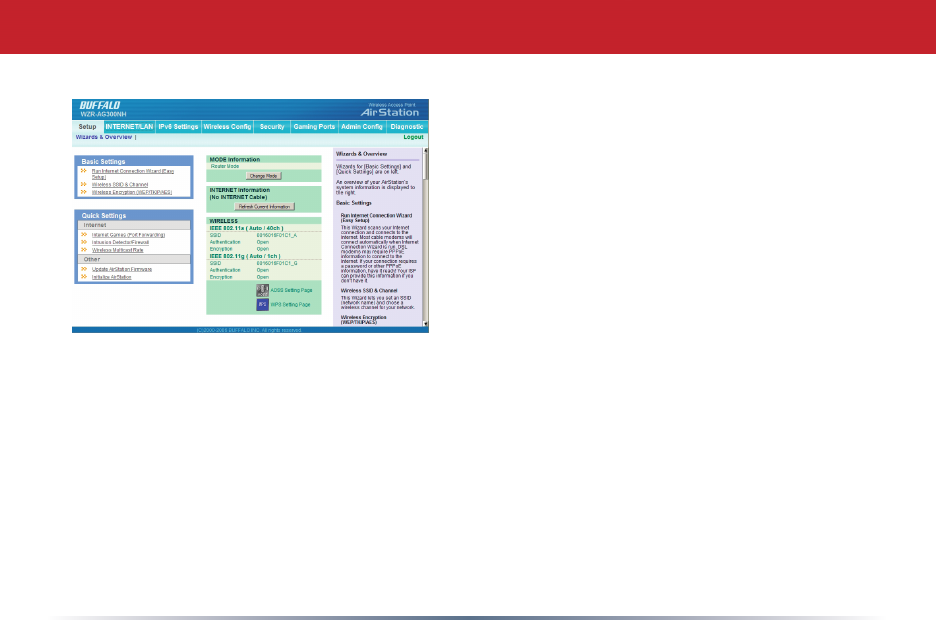
11
YoucangetbacktotheSetuppagefrom
anywhereinthecongurationscreensby
clickingontheSetuptabinthetopleft
corner.Fromhere,youcanrerunthe
InternetConnectionWizard,changeyour
wirelessSSIDandchannel,andchoose
yourencryptiontypeunderBasicSettings.
TheWirelesssectionshowsyourSSIDand
encryptionsettings.
Youcanalsocongureport mapping for
Basic Setup Page
yourinternetgames,turnonUPnPforWindows (MSN) Messenger,congure
your Firewall,setupEncryption,chooseyour Multicast Rate,updateyour
AirStation’srmware,andresetyourAirStationtofactorysettings.Asyou
explorethecongurationtool,you’llseethatcontextsensitivehelpisavailable
ontherightsideofeachpage.