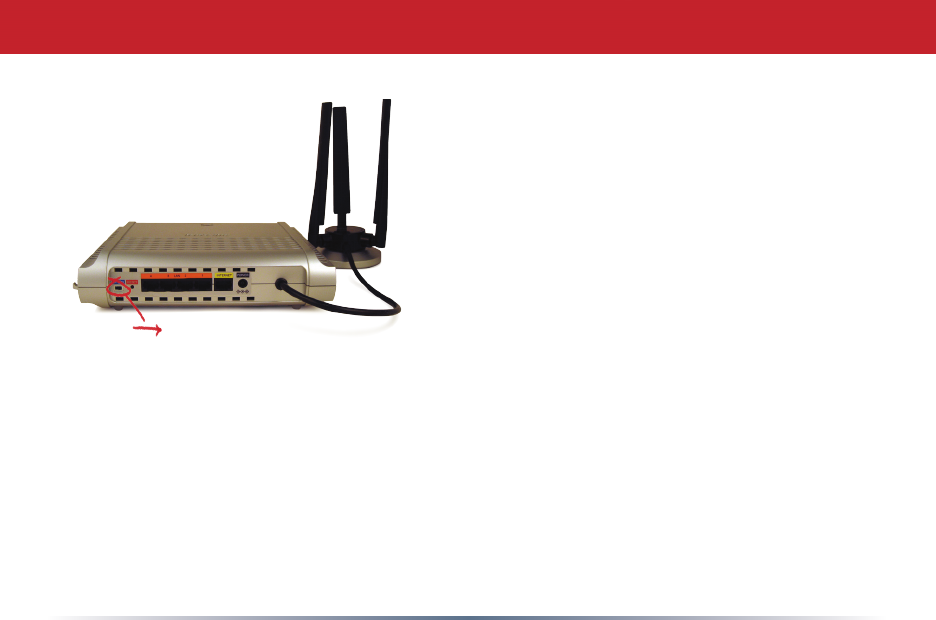
17
ThisAirStationsupportsquicklychangingthe
productfromawirelessroutertoaconventional
accesspoint.
PutyourAirstationintoAccessPointModeby
movingtheswitchonthebottomofyourAirStation
fromROUTERtoAP.ThischangesthedefaultIP
addressoftheAirStationfrom192.168.11.1to
192.168.11.100,andDHCP,NAT,andtheWANport
aredisabled.
AccessPointModemightbedesirableifyou’re
addingwirelesscapabilitytoanexistingnetwork
witharouter,orconguringyourAirStationaspartofarepeaterbridgesetup.Itisnot
suitableformosthomecongurations.IfyouplantousetheAirStationasannormal
wirelessrouter,makesurethatthisswitchisinthenormal(ROUTER)position!
Access Point Mode


















