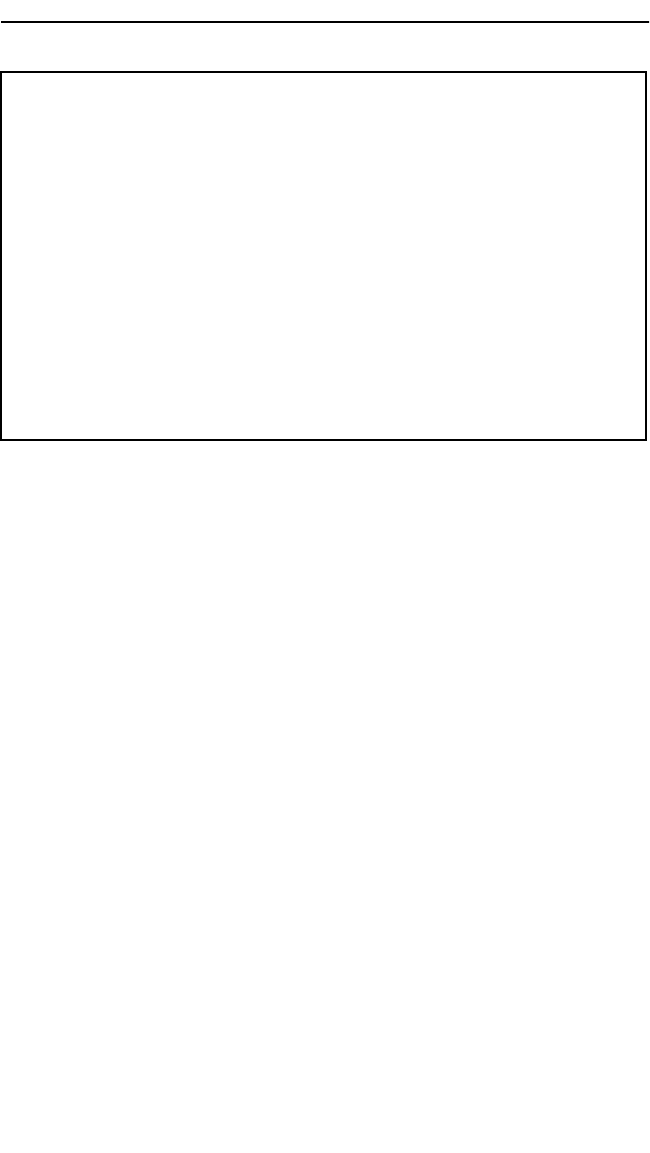
LOCAL MANAGEMENT
4-41
Figure 4-15. The FLASH DOWNLOAD Screen
The following sections discuss the fields on the FLASH DOWNLOAD
screen and provide instructions for using them.
Download Method field
Use the Download Method field to select either the RUNTIME or the
BOOTPROM download method. The Reboot after Download field appears
when the RUNTIME method is used, and the Commit to Flash field
appears when the BOOTPROM method is used.
The RUNTIME method permanently changes the image in Flash,
replacing the currently stored version while the management device is
operational. The process neither interrupts network operations nor affects
the currently running LM application. When the device is reset, the new
image takes effect.
To chose the RUNTIME method:
1. Highlight the Download Method field.
2. Toggle from BOOTPROM to RUNTIME, if necessary, using the
spacebar.
uMMAC-T Local Management Flash Image Version: 01.00.01
FLASH DOWNLOAD
Download Method: [RUNTIME]
Reboot after Download: [YES]
Flash Image Server IP: xxx.xxx.xxx.xxx
Flash Image File Name: c:\hex\micro_t.hex
Download Server IP: xxx.xxx.xxx.xxx
Download File Name: c:\hex\micro_t.fls
EXECUTE RETURN


















