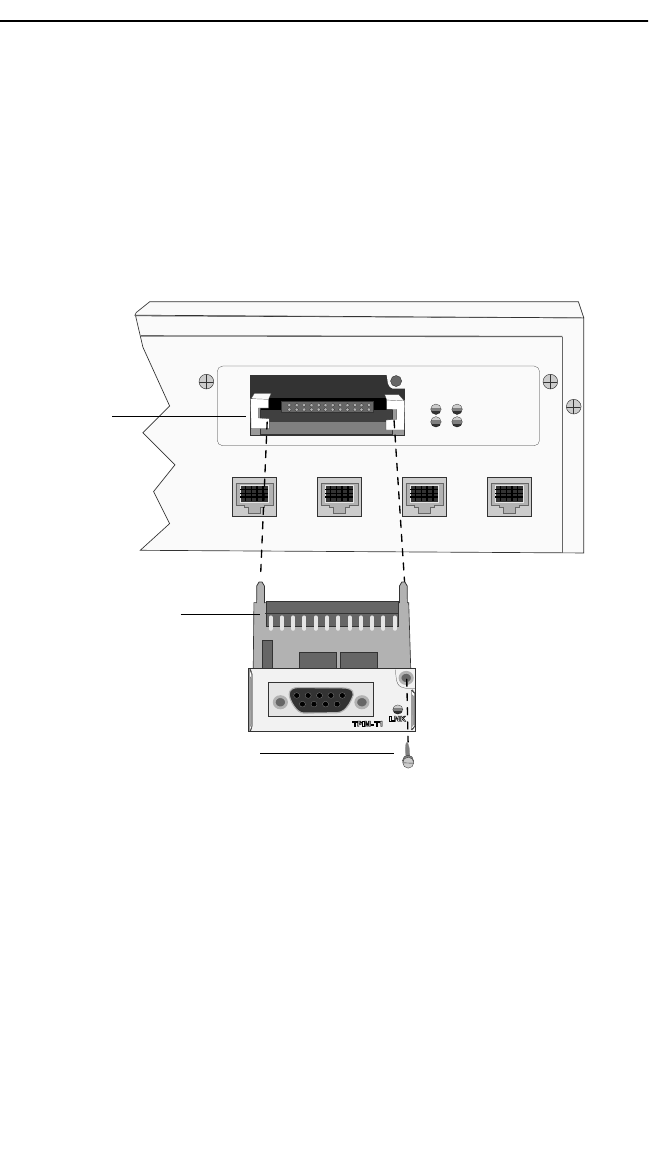
INSTALLATION
2-8
2.4.2 Installing TPIMs
To install a TPIM into the BRIM-T6, refer to Figure 2-5 and follow these
steps:
1. Slide the TPIM into the TPIM slots until the connector pins in the
BRIM are fully inserted into the connector on the TPIM.
2. Fasten the mounting screw to secure the TPIM in place.
Figure 2-5. Installing a TPIM
The BRIM-T6 is now ready for operation. The next chapter describes
procedures for connecting a properly configured and installed BRIM-T6 to
the network.
BRIM T6
16Mb XMT
STB RCV
STACK2 STACK3 STACK4 STACK5
Mounting Screw
Slot
Connector
TPIM


















