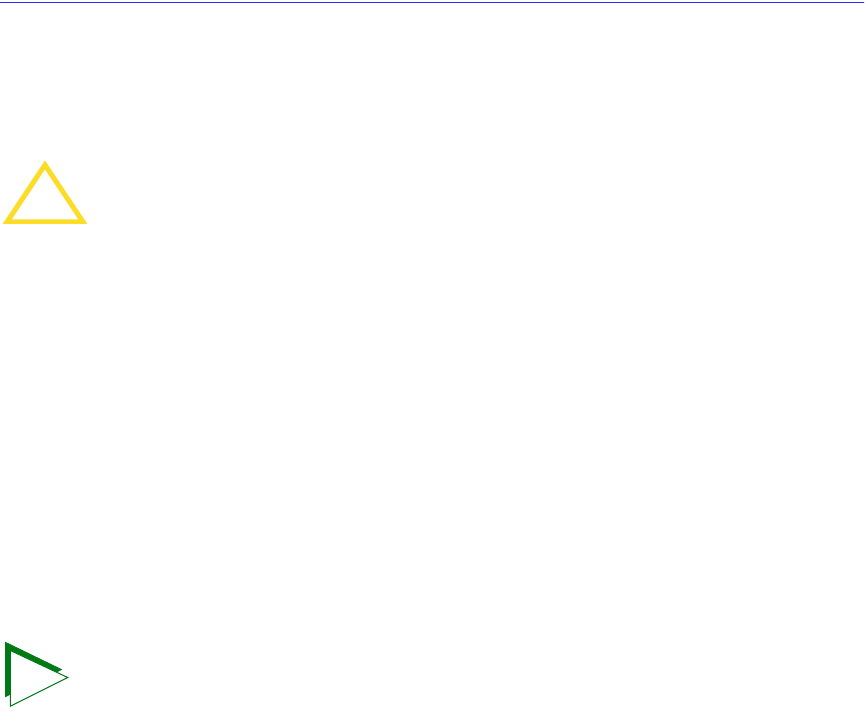
Installation
58 CSX400 and CSX400-DC User’s Guide
Removing the CSX400 Cover
This section describes how to remove the CSX400 chassis cover. The cover must be removed to
install a WAN Port Interface Module.
To remove the chassis cover, proceed as follows:
1. Disconnect the CSX400 from the network as follows:
a. Unplug the power cord from the rear of the CSX400 chassis.
b. Disconnect all network cables attached to the CSX400.
2. Use a Phillips screwdriver to remove the seven screws that attach the chassis cover to the unit.
Place the screws aside. (See Figure 12).
3. While facing the back of the unit, remove the chassis cover by pulling the cover toward you and
then up.
!
CAUTION
DO NOT REMOVE THE COVER FROM THE CSX400 WHILE POWER IS APPLIED
TO THE UNIT.
DO NOT POWER UP THE DEVICE AGAIN UNTIL THE COVER AND SCREWS ARE
IN PLACE.
DECKEL VON DAS CSX400 NICHT ABZIEHEN UNTER SPANNUNG.
CSX400 NICHEINSCHALTEN SO LANG DER DECKEL UND SCHRAUBEN NICHT
EINGEBAUT SIND.
NO DEBE DE REMOVER LA TAPA DURENTE QUE ESTE CONELTADO A LA
CORRIENTE.
NO ENCHUFE A LA CORRIENTE HASTA QUE LA TAPA Y LOS TORNILLOS ESTEN
EN SU LUGAR.
TIP
Before performing step b, mark any cables connected to the CSX400 according to their
associated port numbers. This is recommended for ease of reinstallation.


















