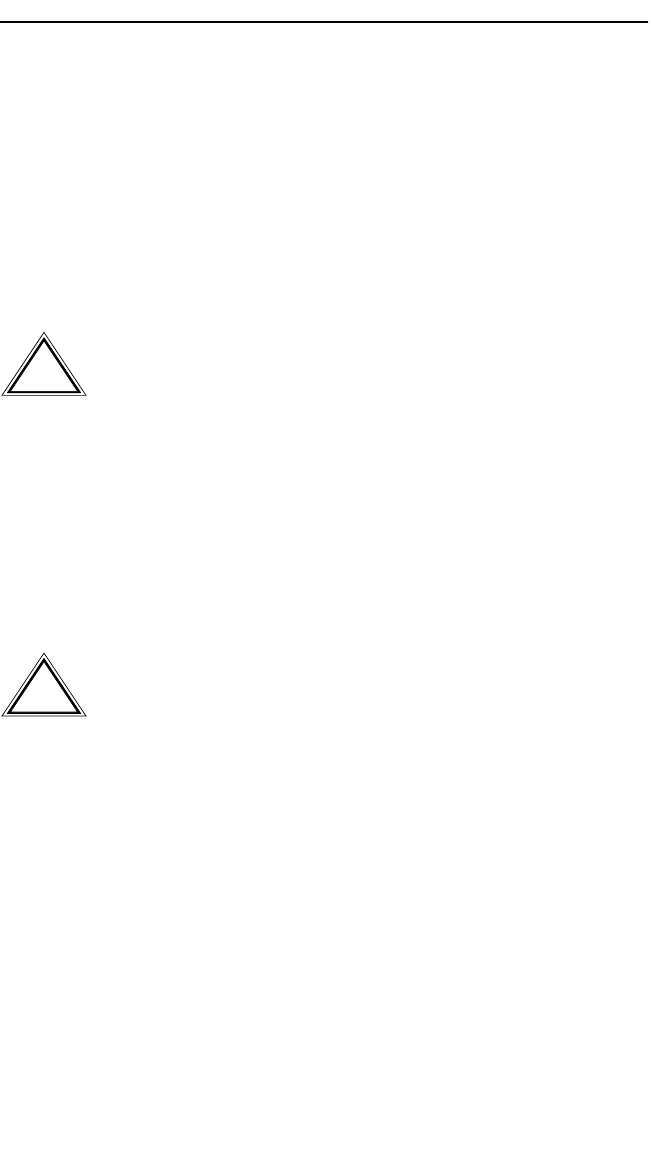
Chapter 3: Installation
Page 3-6 NBR-SERIES Installation Guide
After changing the state of this switch, and repowering the device, the
NBR requests a new image until it either receives a new image, or you
reset the NBR again by using the RESET button on the front panel.
After resetting the NBR, the device attempts to locate a BOOTP server
again. However, the BOOTP request times out after about one minute,
and the NBR boots from FLASH memory.
• Switch 7 - Cabletron Systems use only.
• Switch 8 - Password Defaults. Changing the state of this switch clears
user-entered passwords stored in NVRAM, and restores default
passwords. Once you reset the NBR, you can use the defaults or
re-enter your passwords.
3.2.3 Setting NVRAM Reset Switch
Figure 3-2 shows the location of the NVRAM reset switch. The NBR uses
NVRAM (Non-Volatile Random Access Memory) to store user entered
parameters such as IP address, device name, etc. Changing the state of
this switch (i.e., moving the switch from one position to another) resets
these parameters to the factory defaults.
After changing the state of the NVRAM reset switch, press the RESET
button to use the factory defaults or to re-enter your own parameters.
These parameters are stored in NVRAM when the NBR is powered down,
and remain there until the NVRAM switch is changed again.
Do not change the state of Switch 8 unless you want to reset
the NBR user-configured passwords to their factory default
settings.
Do not change the state of the NVRAM switch unless you
intend to reset the NBR user parameters to the factory default
settings.
!
CAUTION
!
CAUTION


















