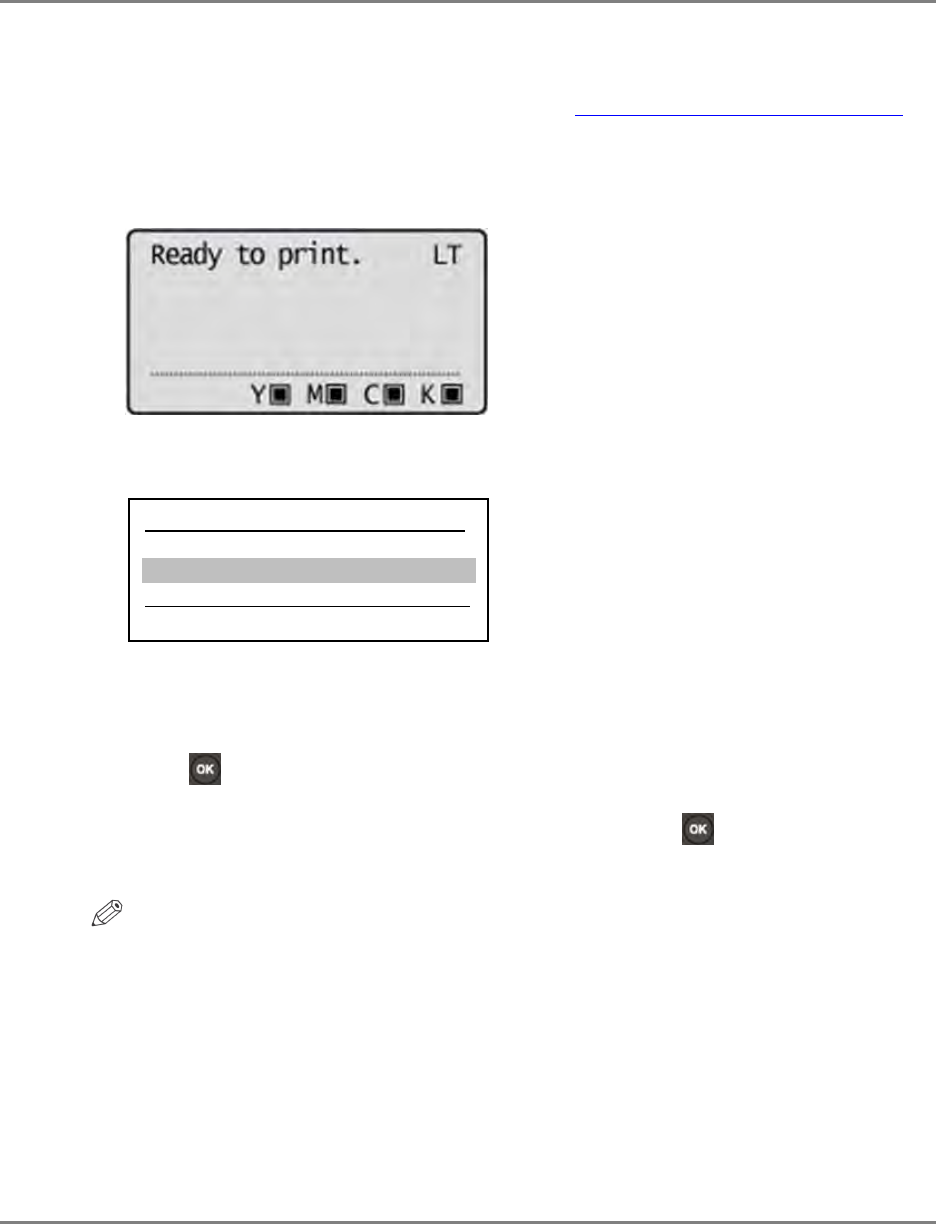
14 Advanced Anywhere Print for LBP V1.0 User’s Guide
2.3 Deleting a Stored Document
This section describes how to delete a stored document.
1. Log on to the LBP.
For instructions on logging on to the LBP, see “Logging On to the LBP Device,” on
p. 11.
2. Press (Application).
3. Press [▼] or [▲] to select the documents you want to delete ➞ press [►].
By default, all documents are selected with a check mark.
To clear the check marks from all the selected documents, select <Clear All> ➞
press [ ]. <Clear All> changes to <Select All>.
To select all the documents, select <Select All> ➞ press [
]
. <Select All>
changes to <Clear All>.
NOTE
A truncated document name is displayed in full if it is selected as it scrolls from
left to right.
User1_____________AA-PRINT
<Clear All>
Microsoft Word Document - D
Microsoft Word Document - …


















