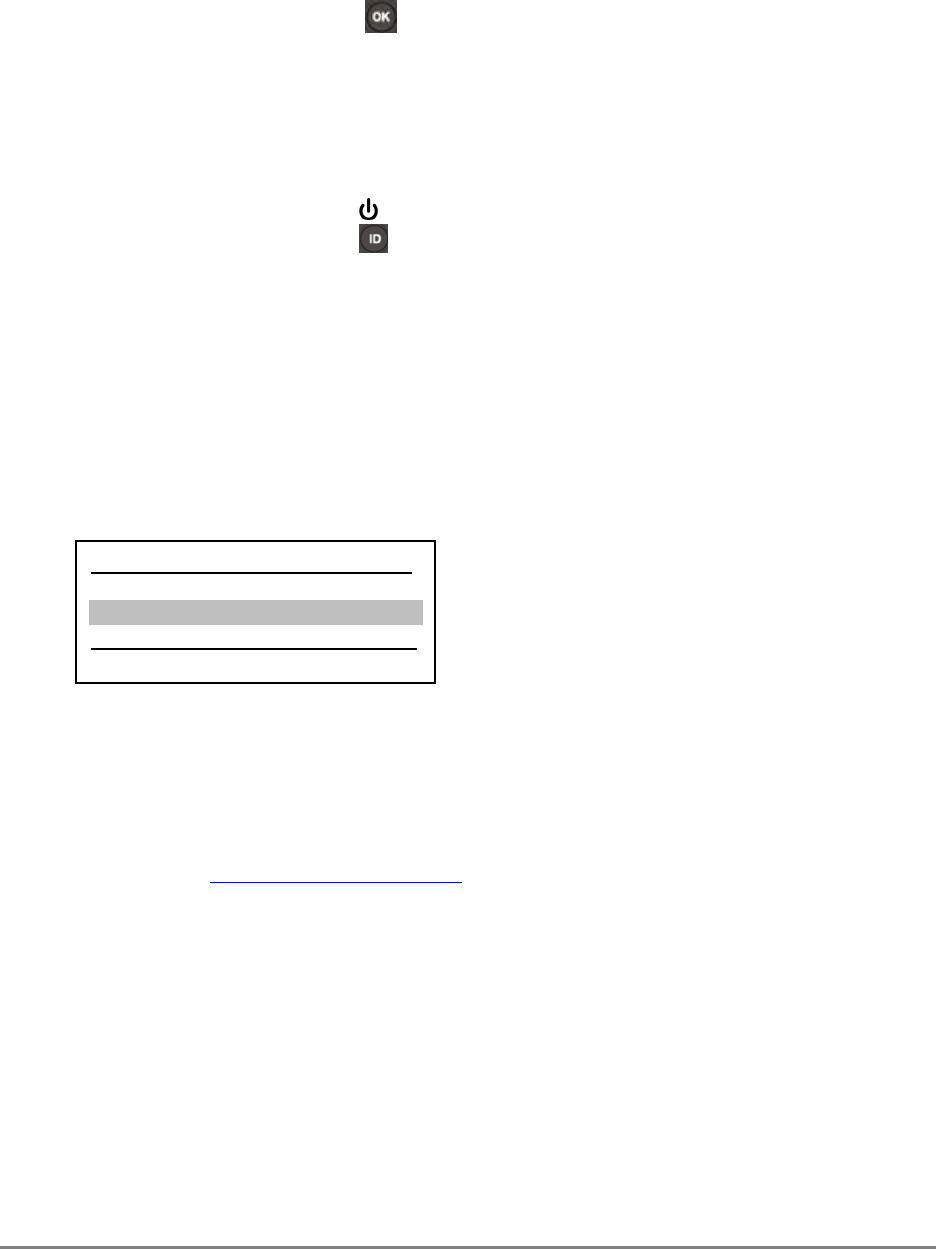
6 Advanced Anywhere Print for LBP V1.0 User’s Guide
User1_____________AA-PRINT
<Clear All>
Microsoft Word Document - D
Microsoft Word Document - …
Keys Used in This Manual
Keys for using the machine’s functions are located on the control panel. To use any of the
desired function’s features, press [ ] for the desired function. If the desired function is not
displayed, press [▼] or [▲] to scroll to the desired function.
The following key names are a few examples of how keys to be pressed are represented in
this manual:
Control Panel Keys: Key Icon (Key Name)
Examples: (Power)
(Log In/Out)
Displays Used in This Manual
Screen shots of the screen used in this manual are those taken when the AA-PRINT V1.0
application is running on the Color imageRUNNER LBP5280.
Example:
1. Press [▼] or [▲] to select the documents you want to print ➞ press [►].
Hyperlinks
When this manual is in its native PDF form, the blue underlined text represents a hyperlink to
the corresponding sections of this manual or to external Web sites.
For example: See Chapter 1, “Introduction,” on p. 9.
Likewise, all entries in the Table of Contents are hyperlinks.


















