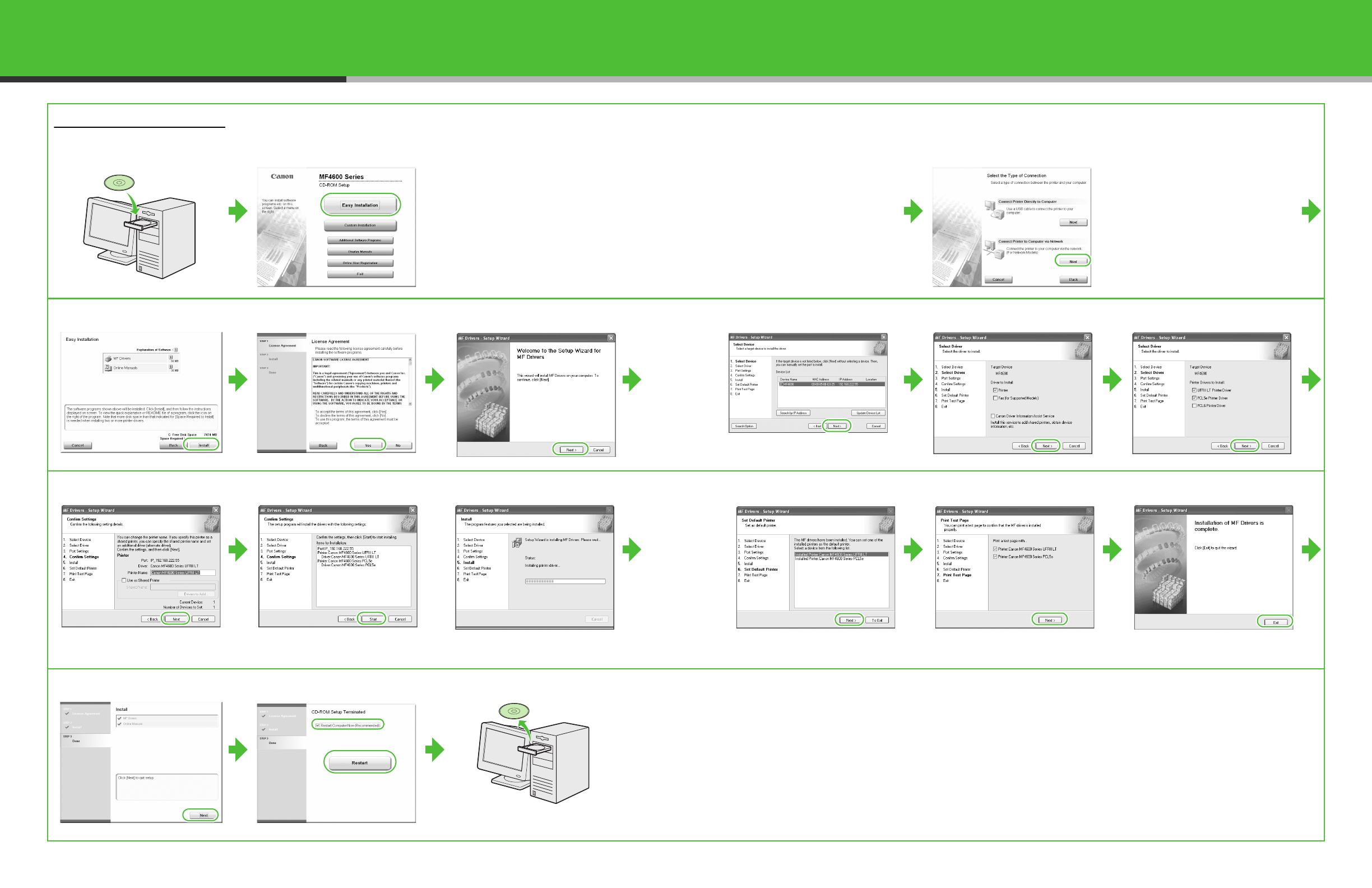
29
Network Connection
12
If the MF4600 Series CD-ROM
Setup screen is not displayed,
click [start] on the Windows task
bar → [My Computer].
Windows Vista: click [start] on
the Windows task bar →
[Computer]. Windows 98/Me/
2000: double-click [My
Computer] on the Windows
desktop.
Open the CD-ROM icon, then
double-click [MInst]
([MInst.exe]).
3
While installing the software on
a computer running Windows
Server 2003, the display in this
step does not appear.
456 789
10
Repeat this step for each driver
that you have selected.
11 12 13 14
15 16 17
You have now completed
installation.
30


















