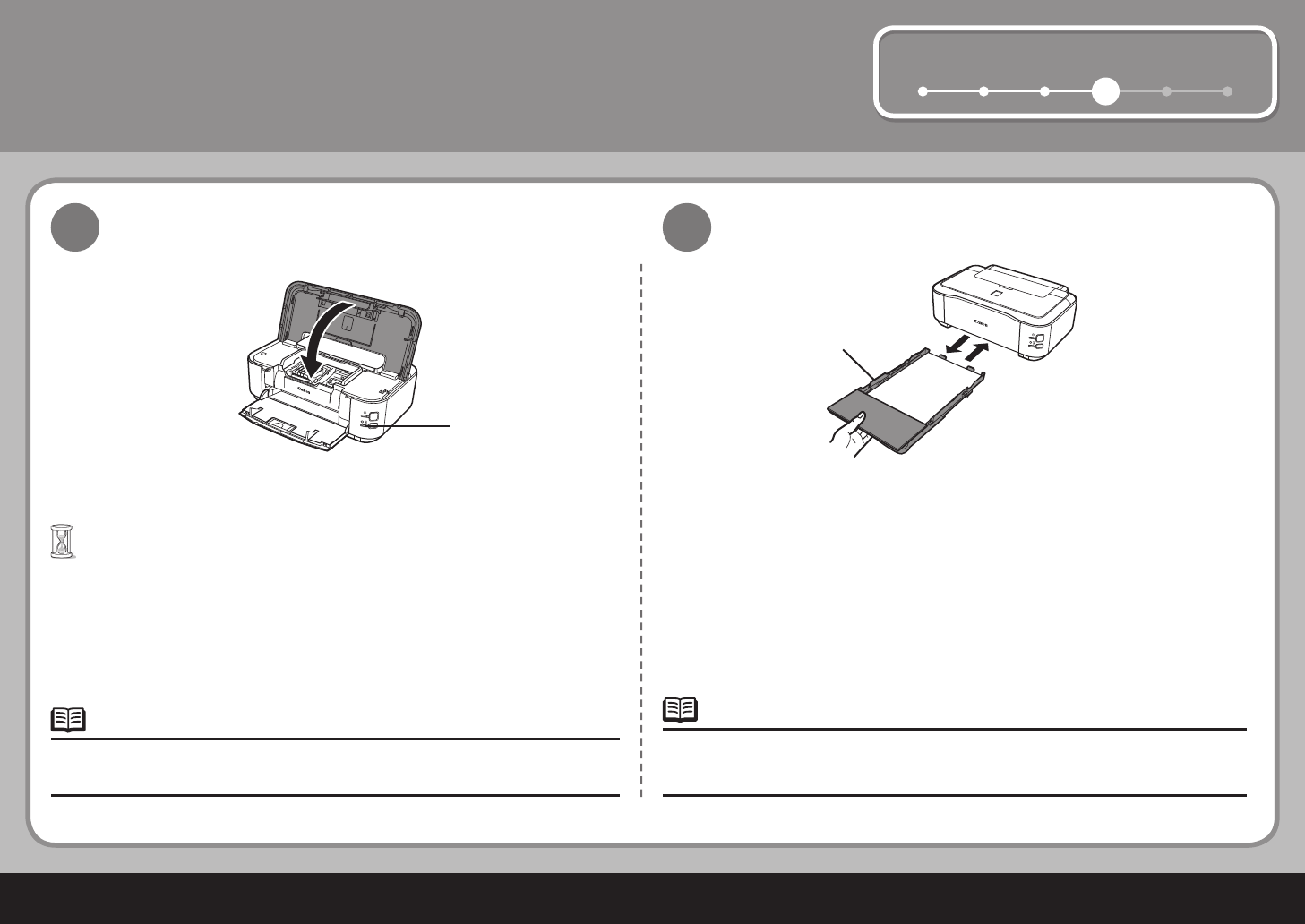
8
5 61 2 3
4
(B)
(C)
5 6
4
Wait until the POWER lamp lights green (about 4 minutes) and go to the
next step.
The printer may make some operating noises when preparing to print.
This is normal operation.
•
•
Close the Top Cover .
If an Alarm lamp (B) ashes orange, make sure that the Print Head and the ink
tanks are correctly installed.
•
Load three or more sheets of A4 or Letter -sized plain paper into the
Cassette (C).
For details, refer to " 6 Loading Paper " on page 22.
Close the Paper Output Tray to make it easier to pull out the Cassette .
•
•
Install the Ink Tanks


















