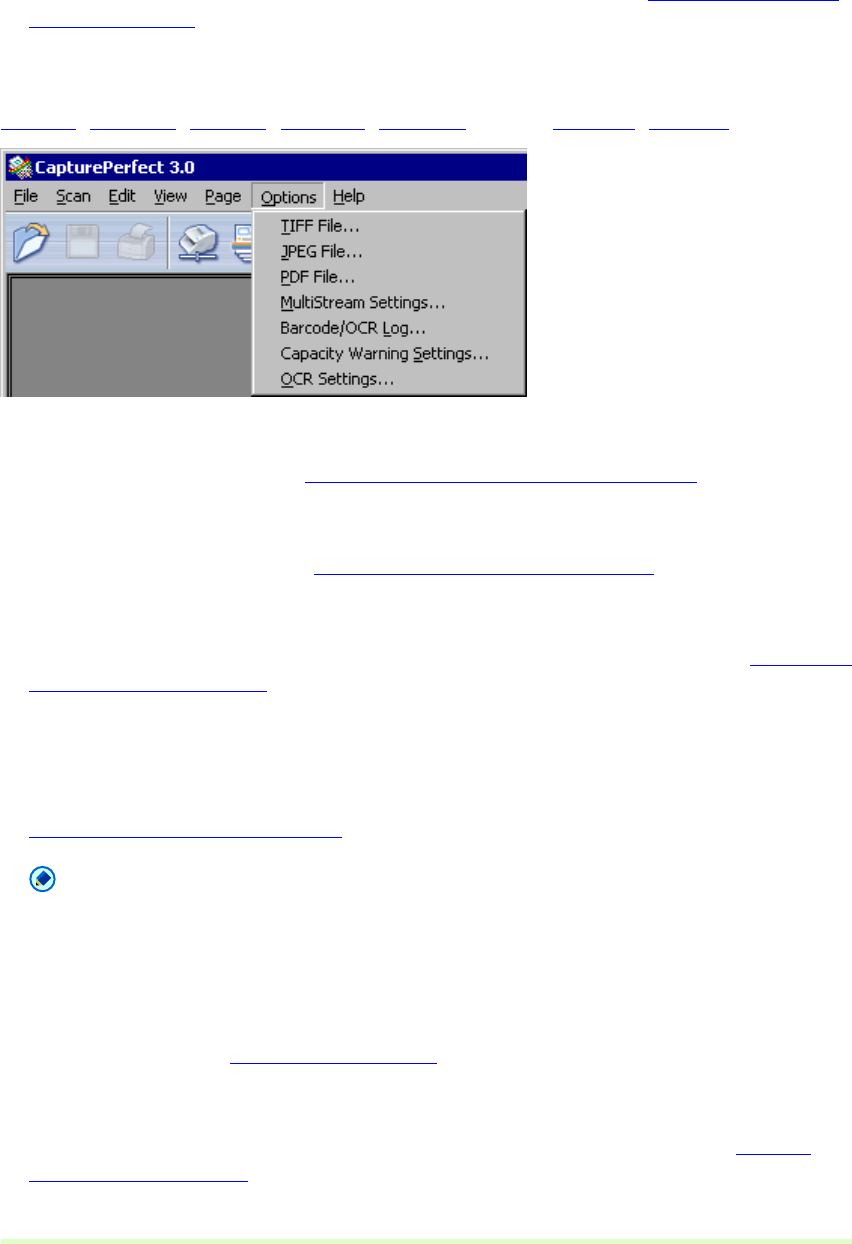
14
Replace Page
Replaces a page in the open image file.
Replacement pages are read from the scanner or selected from existing files. Replacing a Page in an
Image File (→P. 68)
Options menu
File menu Scan menu Edit menu View menu Page menu Options Help menu Status Bar
TIFF File
Selects TIFF as the file save type. Setting TIFF File Compression Options (→P. 19)
JPEG File
Selects JPEG as the file save type. Setting JPEG File Image Quality (→P. 20)
PDF File
Sets the compression ratio and OCR target language to use when saving PDF files (*.pdf). Setting PDF
File Saving Options (→P. 21)
MultiStream Settings
MultiStream Settings are enabled if the scanner specified in Select Scanner in the Scan menu supports
MultiStream output functions, allowing you to set scanning criteria and file type for MultiStream output.
About MultiStream Functions (→P. 27)
Note
If the specified scanner does not support MultiStream output functions, MultiStream Settings are
ignored.
Barcode/OCR Log
Displays the Barcode/OCR LogSetting dialog box for specifying a log file in which to save barcode and
OCR recognition results. About Log Files
(→P. 32)
Capacity Warning Settings
Displays the Capacity Warning Settings dialog box for making capacity warning settings. Capacity
Warning Settings (→P. 36)


















