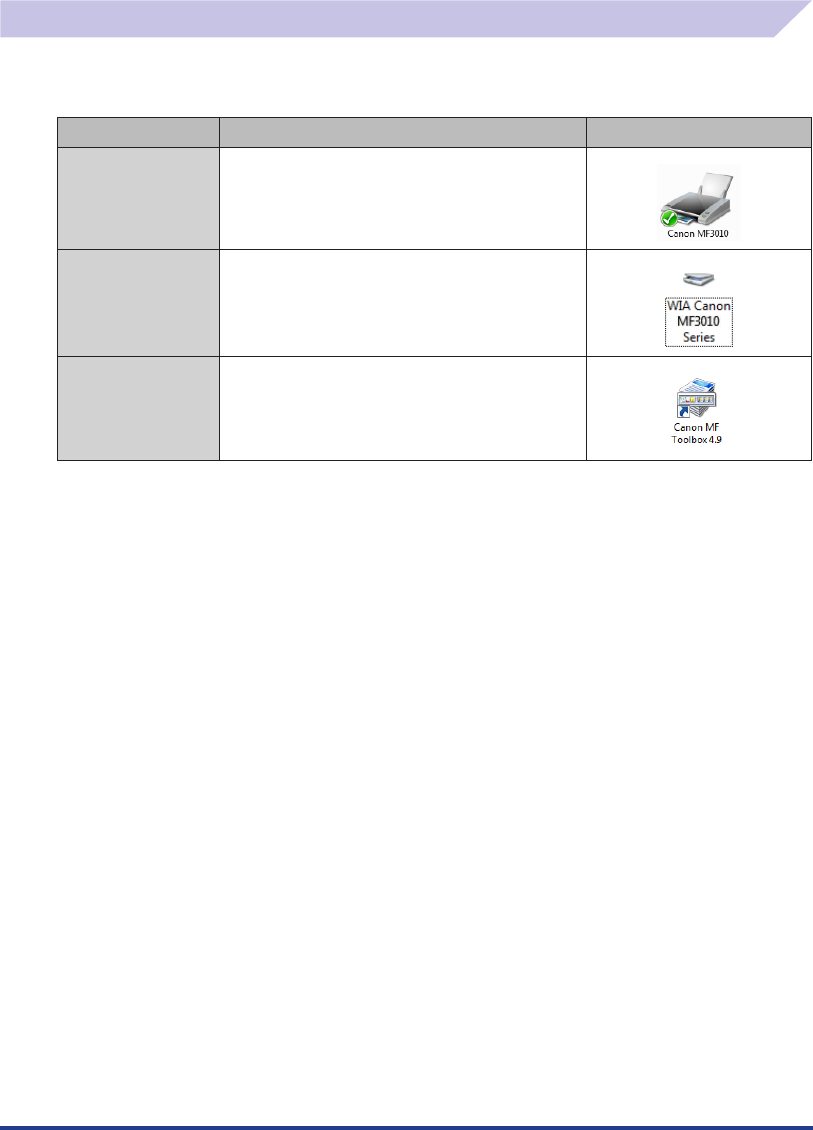
12
Checking the installation results
Check that the MF drivers and MF Toolbox are installed correctly.
Check that the icons for the installed software is added as follows.
Software Location Icon
Printer driver [Printers and Faxes], [Printers], or [Devices and
Printers] folder.
Scanner driver [Scanners and Cameras] or [Scanners and Cameras
Properties] folder
MF Toolbox Desktop


















